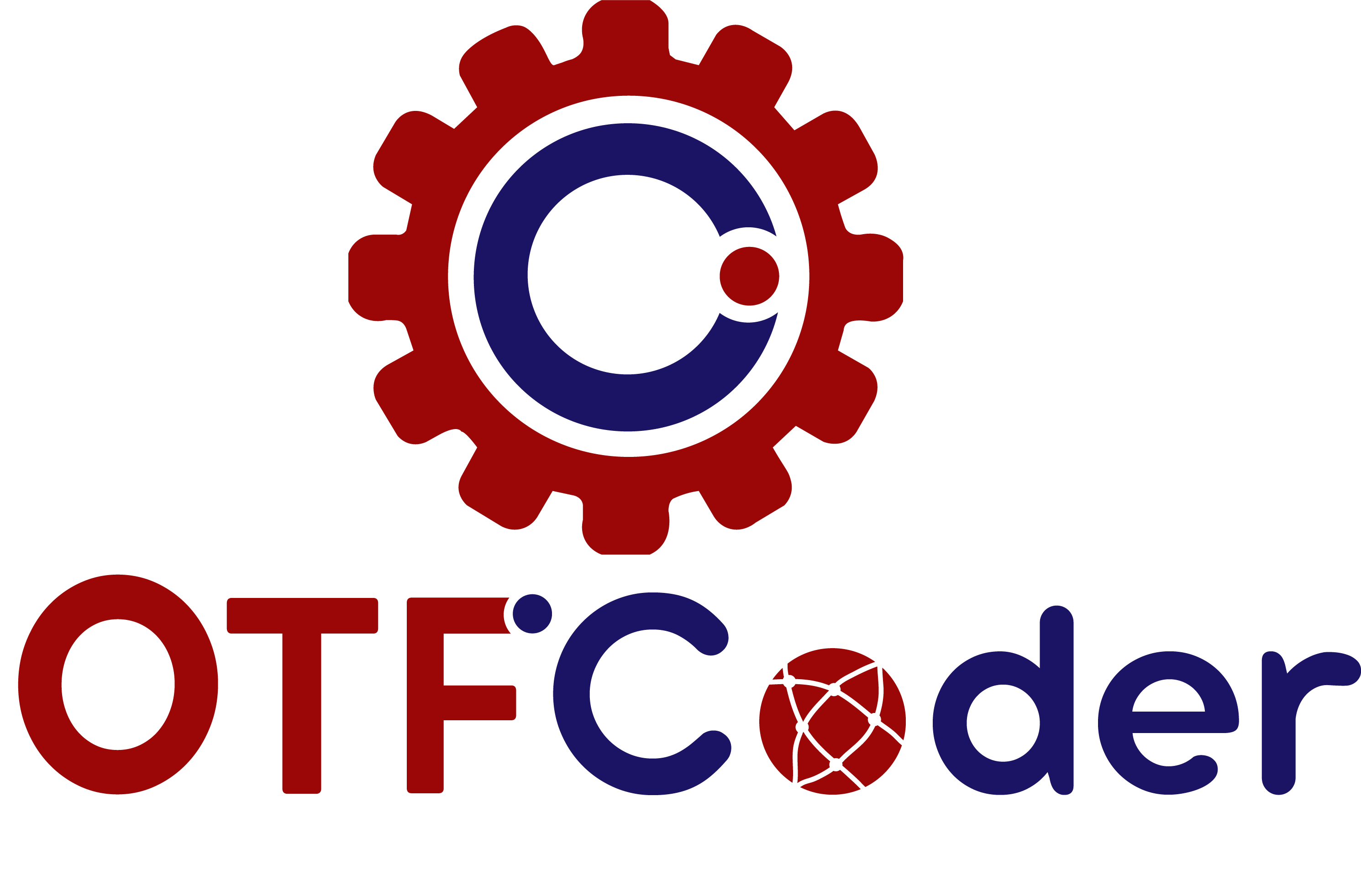As we step further into 2024, the evolution of mobile app development continues to accelerate, spearheaded by innovative frameworks like Flutter. Developed by Google, Flutter has revolutionized how developers build cross-platform mobile applications, offering a single codebase to deploy on both Android and iOS platforms. For businesses and developers, particularly those seeking top-notch Flutter app development services in India, staying updated with the best tools is not just an advantage; it’s a necessity. In this blog, we will delve into the top 15 Flutter app development tools that are essential for any Flutter app development company aiming to enhance productivity and deliver stellar mobile applications.
1. Panache:- Panache is a flutter material editor that is loved by more than 40 million developers making it the most popular flutter app development tool. It helps in creating beautiful material themes according to customized widget color and shape. It is a free and open source tool that allows you to align with material design guidelines. You can easily convert your design into a Dart File and save it on Google Drive for future reference. Panache allows you to view changes in real-time and does not rely on any third party libraries. It is also easy to use even for the designers without any previous experience.
2. Code Magic:- Code Magic is a leading CI/CD(continuous integration and delivery) platform that is specifically designed for flutter apps. The platform eliminates the process of configuration for launching the app. It allows you to test, develop, and deliver mobile applications quickly. The automated listing and building makes the integration of the app very easy. It offers YAML-based configuration and is compatible with Linux, Windows, and MacOs.
3. Dart Pad:- Dart Pad is an incredibly useful online tool for experimenting with Dart and Flutter code. It provides a simple, easy-to-use interface that allows developers to write, run, and share Dart and Flutter code snippets directly in a web browser—no setup required. Whether you’re debugging, learning, or just playing around with new ideas, DartFunPad offers a convenient and powerful platform to achieve your goals.
4. Android Studio:- Android Studio as the name suggests is a tool dedicated to the development of android applications. It is easier to code and execute it on any device like mobile, tablet, and computer. The Android Studio has a Fast Emulator, APK Analyzer, Visual Layout Editor, and Intelligent Code Editor. The developers can easily design, develop, debug, and deploy applications. It streamlines the programming process with code syntax highlighting, robust editing capabilities, and automatic code completion.
5. Test Magic:- Test Magic is a free mobile application for testing and distribution of Android and IOS beta applications. The developers can connect it with Code Magic for adding and provisioning profiles. The test automation flutter tool allows the developers to run tests on mobiles and desktop. Some of its key features include E2E testing and supporting file formats and databases.
6. Appetize:- Appetize is a flutter app toolkit that assists in releasing apps for IOS and Android. It helps to run native apps in the browser and is useful for training, testing, development, and customer support. Some of its key features include rapid deployments, in-app browser app previews, and automated mobile UI testing.
7. SuperNova:- SuperNova is a design to code tool that has the ability to transform mobile designs into front-end native codes. Through asset creation, you can witness the live code changes. It allows usage of native elements instead of creating separate user interfaces. The tool also fixes the fonts, colors, and components across the application.
8. Visual Studio Code:- Visual Studio Code is a free source code editor formulated by Microsoft. The leading flutter app development tool is used to develop applications for Windows, Linux, and MacOs. It is lightweight and has changeable color schemes with customized sidebars. The editor assists in speedy debugging and offers features like bug tracking, syntax highlighting, embedded GIT, and automatic code generation.
9. Firebase:- FireBase integrated with Flutter SDK is a backend development software used to develop mobile applications. It tracks analytics, reports crash data, and facilitates real-time data storage. You as a developer can have access to various backend mobile services like storage, hosting, and authentication. It facilitates A/B testing and allows you to sync message data with iOS, MacOS, Unity, and Windows.
10. One Signal:- One Signal is the perfect app for tracking app performance and user behavior. It allows you to monitor the user’s interaction with the application and check which feature is most accessible and where they are facing issues. It also facilitates multiple channel communication and allows the developers to send notifications via email, SMS, and other channels.
11. AppsFlyer:- AppsFlyer is a popular mobile attribution and marketing analytics platform that helps marketers to track and optimize their marketing campaigns across multiple channels and platforms. While primarily not a tool developed specifically for Flutter, AppsFlyer offers an SDK that can be integrated into Flutter applications to leverage its functionalities. This SDK enables Flutter app developers to track installations, user engagement, and other important metrics to understand the effectiveness of their advertising campaigns and optimize their marketing strategies accordingly.
12. FlutterSDK:- The Flutter SDK is the core tools provided by Google for developing applications using Flutter, a modern framework designed for crafting high-quality interfaces on mobile, web, and desktop from a single codebase. Flutter SDK empowers developers to build applications with beautiful designs and smooth animations, and it is based on the Dart programming language, which is optimized for fast apps on any platform.
13. Square:- Square offers a range of tools and SDKs that facilitate various business operations such as payments, inventory management, and customer engagement. While Square itself is not a Flutter-specific tool, it provides SDKs that can be integrated into Flutter apps to enable seamless payment processing and other business services directly within mobile apps developed using the Flutter framework.
14. Bitrise:- Bitrise is a Continuous Integration and Continuous Deployment (CI/CD) platform that is well-suited for mobile app development, including apps built with Flutter. It automates the process of testing, building, and deploying mobile applications, making it a valuable tool for developers looking to streamline their development workflow, ensure code quality, and speed up release cycles.
15. Vysor:- Vysor is a desktop application that provides a convenient way to remotely control and view Android devices from a computer, whether it’s a Windows, Mac, or Linux system. While not specifically designed for Flutter, Vysor can be an invaluable tool for Flutter developers, particularly in the context of app development and testing.
Read : A Complete Guide How to Build Mobile Apps With Flutter
For any Flutter app scheme development company in India, utilizing these tools can streamline the development process, enhance productivity, and ensure the delivery of high-quality mobile applications. As Flutter continues to grow, staying updated with these tools and embracing new advancements will be key to maintaining a competitive edge. If you’re looking to elevate your business with a Flutter-based mobile app, look no further. Our Flutter app development services in India are designed to deliver cutting-edge applications tailored to your unique requirements.