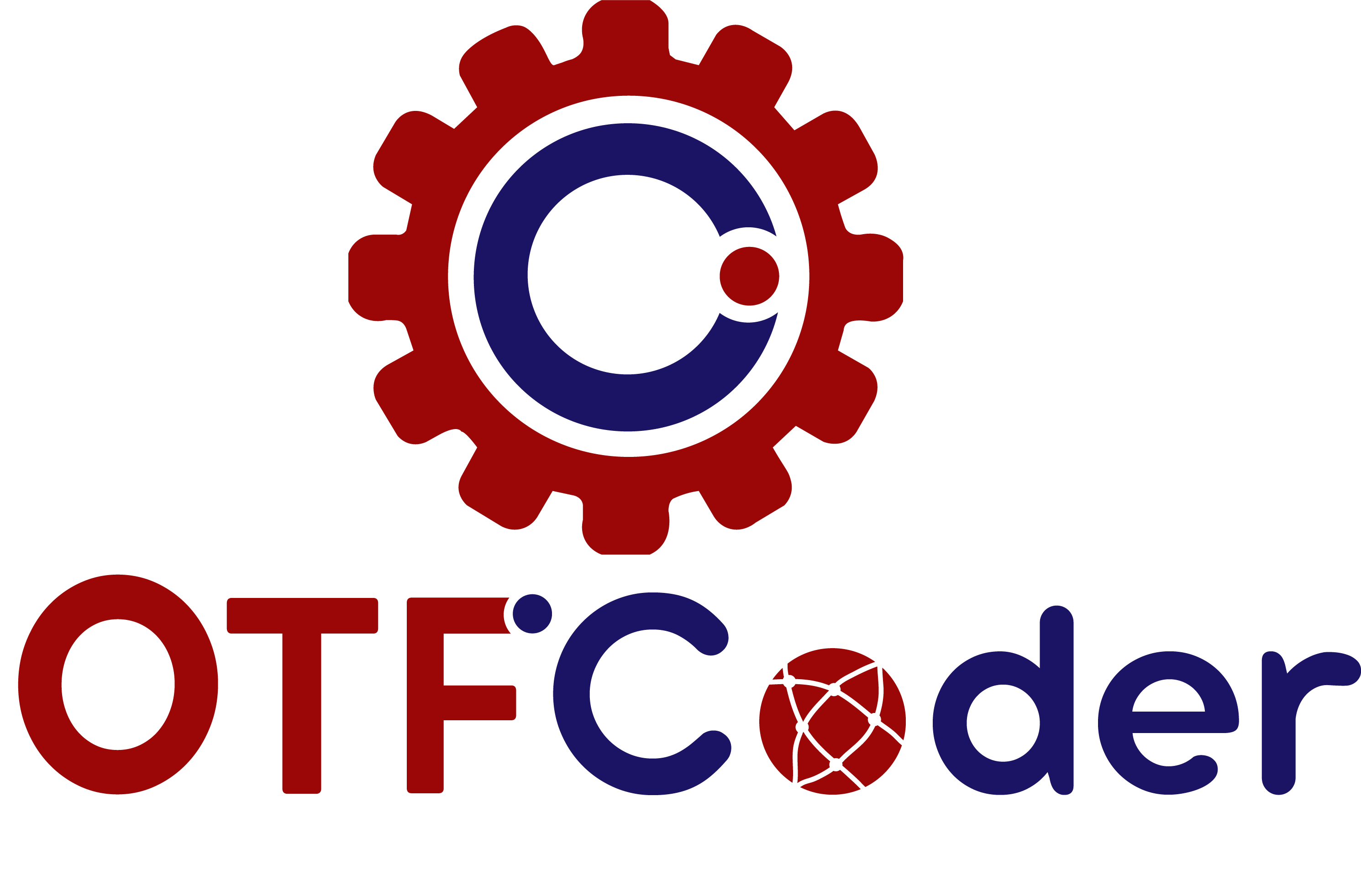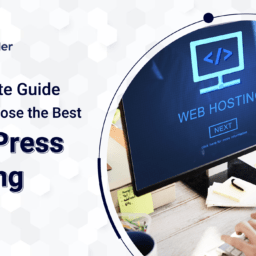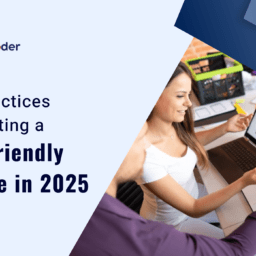Enhancing the speed of a WordPress website without relying on plugins is an essential skill for maintaining a swift, efficient online presence. This blog explores effective methods to boost your WordPress site’s performance by delving into optimization strategies that don’t involve plugins. By concentrating on fundamental enhancements and simple modifications, you can greatly improve both user experience and visibility on search engines. These techniques include server-side optimizations, code refinements, and resource management strategies that collectively contribute to faster load times and smoother site operations. Understanding and implementing these solutions can lead to a substantial improvement in website performance, ultimately benefiting both user engagement and SEO rankings. This approach not only ensures a robust online presence but also aligns with the latest web performance standards, making your WordPress site more competitive and responsive in today’s digital landscape.
Understanding WordPress Performance
The performance of a WordPress website is fundamental in shaping user satisfaction and boosting SEO rankings. Slow-loading sites not only frustrate visitors but also negatively impact Google rankings, as evidenced by insights from PageSpeed and GTmetrix, which monitor and evaluate the speed and efficiency of websites. WordPress websites often rely on plugins to enhance speed, yet ironically, an overload of these plugins can degrade performance, leading to increased load times and affecting user experience. Thus, it is vital to optimize your WordPress website speed by balancing functionality with performance, ensuring minimal reliance on plugins while maintaining a swift, responsive site. Understanding these dynamics is essential for anyone managing or developing a WordPress website, particularly when aiming to improve site visibility and engagement.
Optimizing Hosting and Server Configuration
The foundation of website speed is significantly influenced by the quality of your hosting service and the server’s configuration. Selecting a premium hosting provider that utilizes solid-state drives (SSDs) and allocates ample CPU and RAM resources can dramatically enhance your WordPress website’s loading speed. Additionally, technologies such as HTTP/2 can markedly boost performance by enabling multiple simultaneous requests between the server and the browser, which is crucial for running resource-heavy WordPress sites without relying on additional plugins. Tools like PageSpeed Insights and GTmetrix offer valuable metrics that help diagnose speed issues and verify the improvements made by these upgrades, ensuring that your WordPress website operates at optimal speeds. These strategies are vital in reducing load times, enhancing user experience, and improving overall site performance without overloading with unnecessary plugins.
Leveraging Browser Caching
Browser caching leverages the ability to store website resources locally on a user’s device, significantly speeding up the reload process for repeat visits to your WordPress website. By incorporating specific cache-control headers in your WordPress site’s .htaccess file, you can dictate the duration resources are held locally, minimizing the need for repeated downloads. This straightforward tweak can dramatically impact your site’s performance, as tools like PageSpeed Insights and GTmetrix will attest by showing improvements in loading speeds. Implementing browser caching is a smart move for enhancing user experience without the overhead of additional WordPress plugins, ensuring your website operates efficiently and remains competitive in speed metrics.
Optimizing Images and Media
When it comes to managing your WordPress website speed, image optimization should be a priority due to its direct impact on page load times. In addition to using software like Adobe Photoshop to control the quality and dimensions of images, it’s beneficial to explore modern formats such as WebP. These newer formats offer better compression and quality characteristics than traditional formats like JPEG and PNG. This approach not only speeds up your website but also improves your scores on performance analysis tools like PageSpeed Insights and GTmetrix, essential metrics for assessing user experience and SEO efficacy. Implementing these changes can drastically reduce the weight of your pages, ensuring faster loading times without the need for additional plugins, making your WordPress site quicker and more responsive.
Minimizing CSS and JavaScript
To further enhance your WordPress website’s speed without using plugins, consider the role of manual minimization. While plugins can simplify this process, manually minifying your CSS and JavaScript files can also significantly reduce their size, which is crucial for decreasing load times. This involves carefully editing your code to eliminate all unnecessary spaces, line breaks, and comments. For those who prefer not to manually edit their files, several online minification tools can perform this task efficiently. These tools not only streamline the process but also ensure that your code remains clean and efficient, which can positively impact your website’s performance metrics on tools like PageSpeed Insights and GTmetrix. This approach, while more labor-intensive, avoids the potential bloat that plugins might introduce, keeping your WordPress installation lean and fast.
Using a Content Delivery Network (CDN)
Incorporating a Content Delivery Network (CDN) into your WordPress website strategy not only enhances user experience across different geographic locations but also aligns with best practices for optimizing website speed. By caching static content like images, JavaScript, and CSS files in servers worldwide, a CDN reduces the distance data must travel, ensuring faster delivery and smoother site interaction. This global distribution ensures that your website can perform optimally during high traffic volumes, which is critically important for maintaining fast loading times as assessed by tools such as PageSpeed Insights and GTmetrix. Utilizing a CDN is particularly beneficial for sites with a wide-ranging audience, significantly improving site responsiveness and reducing bandwidth costs, making it a wise choice for any WordPress website looking to boost its performance and user satisfaction.
Conclusion
Improving your WordPress website’s speed without plugins is not only possible but also highly beneficial, especially if you aim to maintain a lightweight site. By optimizing server settings, enabling browser caching, manually optimizing images, and minifying CSS/JavaScript, you can achieve a fast-loading website that delights users and performs well in search engines. Investing time in these areas ensures that your site remains quick and efficient, providing a solid foundation for any digital marketing efforts.