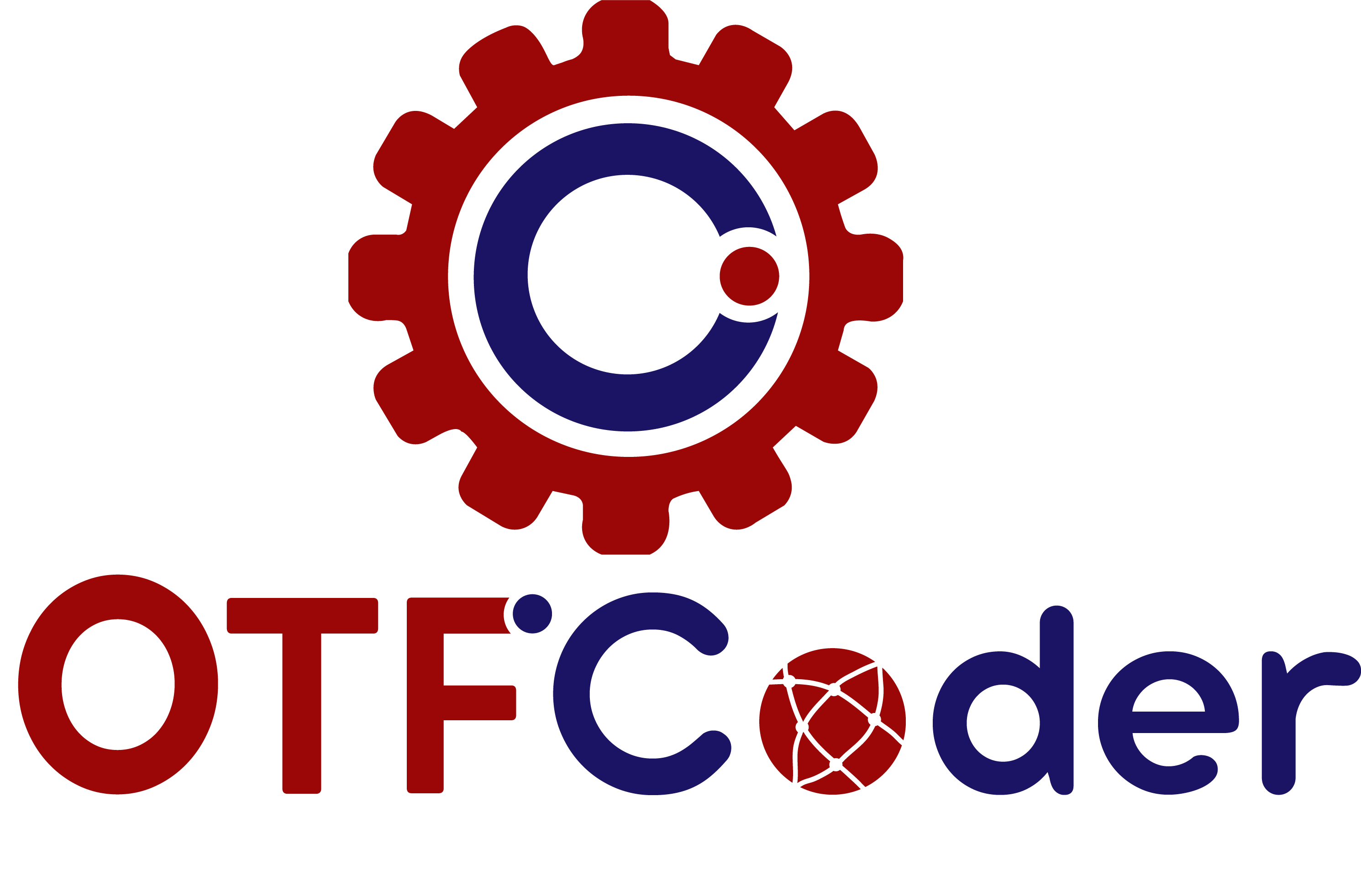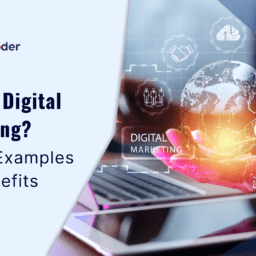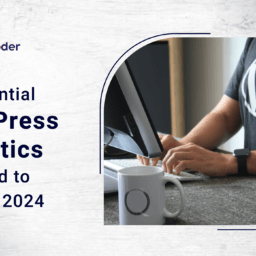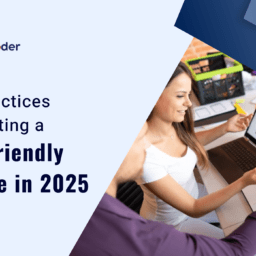Launching a website is a complex task that requires careful planning and execution. Whether you’re doing it yourself or hiring a web development agency, following a comprehensive checklist can ensure that your site is optimized, user-friendly, and ready to go live. Here’s an in-depth checklist to help you navigate the process.
1. Choosing the Right Web Development Service
Choosing the right web development service is essential for the success of your online presence. Look for agencies with a strong portfolio showcasing their experience across various sectors, which can provide insights into their design and technical capabilities. A professional web developer should offer transparency throughout the development process, ensuring clear communication about project milestones, deliverables, and timelines. Effective web development doesn’t stop at launch; ongoing support for updates, security patches, and troubleshooting is vital for keeping your site running smoothly and securely. Check for agencies that provide comprehensive service packages including SEO optimization, responsiveness across all devices, back-end development, and custom functionalities tailored to your specific requirements. Ensure that the agency has a solid understanding of the latest web technologies and compliance standards, including ADA compliance and data protection laws, which will affect how your site operates and engages with users globally. Lastly, read client testimonials and reviews to analyze the agency’s reliability and the satisfaction level of past clients, giving you a clearer picture of what to expect from their service.
2. Define Your Goals and Target Audience
Before launching a website, it’s essential to clearly define what you aim to achieve with your online presence. Are you looking to increase brand awareness, generate leads, provide customer service, or sell products directly? Your goals will directly influence the design choices, functionalities, and content strategy of your site. Similarly, a deep understanding of your target audience’s demographics, preferences, browsing habits, and pain points is crucial. This knowledge will help gather the user experience to match their expectations and needs, making your website more effective and engaging.
3. Responsive Design
Responsive designing approach ensures that your website automatically adjusts to fit the screen size of any device, be it a desktop, tablet, or smartphone. By adopting a responsive design, you can guarantee that your website’s layout, images, and functionalities perform seamlessly across all devices, thus improving accessibility and usability. Moreover, responsive design contributes to better SEO as Google prioritizes mobile-friendly websites in its search results, which can lead to increased traffic and engagement. Implementing responsive design involves using flexible grid layouts, media queries, and scalable visuals to create a dynamic experience that adjusts and responds to the changing conditions of different devices.
4. Branding and Visuals
Branding and visuals play a crucial role in establishing a strong online presence. Consistency in branding across all pages helps to reinforce your identity and ensures that your audience receives a universal message, no matter where they navigate on your site. Selecting a color scheme and typography that not only reflect your brand’s motive but also appeal to your target demographic can significantly increase user engagement and brand recall. High-quality images and graphics are necessary as they not only grab attention but also convey professionalism and credibility. Additionally, incorporating interactive elements and motion graphics can make the experience more engaging. Every visual element should serve a purpose, whether it’s to highlight a key product, illustrate a concept, or lead to a call to action.
5. Navigation and Content Layout
Implementing a well-organized layout with clear headings and concise content directly addresses user needs and enhances user satisfaction. This includes using familiar navigation patterns that align with user expectations, such as a well-known menu bar with logically grouped items. Dropdown menus can be used to organize content under broad categories without overwhelming users with choices. Incorporate breadcrumb trails to help users understand their location within the website and easily navigate back to higher-level pages. Ensure that all clickable elements are well-spaced and large enough to interact with, especially on mobile devices where fingertip navigation is common. Use whitespace effectively to prevent the layout from becoming too dense, which can discourage users from engaging with the content. Responsive design principles should be applied to ensure the layout adjusts gracefully across all device types, maintaining usability and accessibility.
6. Domain Name and Hosting
Selecting the right domain name is crucial as it forms the basis of your brand’s online identity. Aim for a name that is short, memorable, and free of complicated spellings. Additionally, it’s essential to choose a reputable hosting provider that can guarantee high uptime, offer strong security features, and provide scalable options as your business grows. The provider should also offer strong customer support to help resolve any issues quickly. Consider hosting services that specialize in specific platforms like WordPress if your site is built on that system, as they can offer optimized performance and dedicated support.
7. Install an SSL certificate
Installing an SSL certificate is critical for website security, especially for those handling sensitive information like personal data or credit card numbers. SSL (Secure Sockets Layer) certificates encrypt the data exchanged between a user’s browser and the website server, making it nearly impossible for hackers to tamper with the information. Search engines like Google give preference to HTTPS-enabled sites in their rankings, considering them more secure and reliable than non-HTTPS sites. This can lead to improved search engine visibility, potentially increasing traffic to your website. Moreover, SSL certificates are necessary for PCI compliance if you accept online payments. Payment Card Industry (PCI) standards require that online transactions be conducted over a secure, encrypted connection. Failing to comply can result in penalties or even cancellation of the right to process payments.
8. Setup Email Accounts
Setting up professional email addresses linked to your domain is an essential step in establishing a credible and professional online presence for your business. These email addresses should ideally match your domain name to ensure consistency and to reinforce your brand identity with every communication. Having domain-specific emails helps distinguish business from personal communications, which can improve organizational efficiency and reduce the risk of missing important messages. It also provides an opportunity to create department-specific addresses that send direct queries to the appropriate staff members more swiftly, improving response times and customer satisfaction. Tools like Google Workspace and Microsoft 365 offer strong solutions for managing business emails, including features like increased storage, enhanced security measures, and productivity tools integrated directly into the email platform. These tools can help small and large businesses alike manage their communications more effectively, streamline their operations, and maintain a high level of security regarding sensitive information transmitted via email.
9. All About SEO
Implementing search engine optimization (SEO) strategies is crucial for establishing a solid foundation for your website’s visibility. Start by using relevant keywords that align with your content and audience interests. These should be strategically placed in titles, headers, meta tags, and descriptions to improve your site’s relevance to search engines and users alike. Alt text not only aids in ranking your site higher in search engine results but also improves accessibility for users with visual impairments. Additionally, creating a sitemap and using schema markup can enhance your website’s structure and enable search engines to better crawl and index your content. Implementing responsive design ensures that your website is accessible on any device, which can significantly affect your SEO rankings due to the mobile-first indexing policies of major search engines. Lastly, aim to build high-quality backlinks from reputable sites within your industry to boost the authority and trustworthiness of your own site.
10. Google Analytics
Google Analytics enables you to set up goals to track conversions, whether they are sales, sign-ups, or other actions you want users to take. You can also segment your traffic to analyze behaviors based on demographics, technology used, traffic sources, and more, allowing for a more targeted approach in your marketing and content strategies. Real-time reporting is another advantage, giving you instant data on current site usage, including active pages, geographic locations of visitors, and traffic sources. Lastly, integrating with Google Analytics helps with refining SEO strategies. By understanding the keywords that drive traffic, the pages that rank higher, and the user paths that convert best, you can optimize your site for better search engine performance, ultimately leading to more organic traffic and improved online visibility.
11. Testing Across Devices
Cross-browser testing, involves verifying that your website’s pages render correctly in different web browsers like Google Chrome, Mozilla Firefox, Safari, and Internet Explorer. Additionally, it should include testing on various devices like smartphones, tablets, and desktop computers to account for different screen sizes and operating systems. This thorough testing helps to pinpoint specific compatibility issues, such as differences in CSS rendering, JavaScript execution, and HTML structure interpretations by different browsers. It also helps in identifying responsive design issues that could affect the visibility and usability of your website on mobile devices. A website that functions well across all platforms and devices is likely to retain users longer and convert more effectively. Addressing these issues prior to launch will reduce bounce rates, improve user engagement, and enhance the overall perception of your brand in the digital marketplace.
12. Optimization and Load Testing
Checking loading speeds and optimizing elements that may cause delays is crucial for maintaining an efficient website. Extended loading times can severely affect the user experience, often leading to higher bounce rates and a decline in overall user satisfaction. This, in turn, can negatively affect your SEO rankings as search engines prioritize fast-loading sites. Tools such as Google PageSpeed Insights or GTmetrix can provide valuable insights into your website’s performance and suggest practical improvements. Additionally, You can reduce load time by optimizing images, utilizing browser caching, and minimizing JavaScript and CSS files. Implementing a Content Delivery Network (CDN) can further help by distributing the load and decreasing latency, making your website faster and more reliable across different geographical locations.
13. Feedback Collection
After launching a website, it’s crucial to seek feedback from users and utilize this insight to refine and enhance the site. Engaging in continuous improvement based on real user experiences is key to maintaining a successful online presence. Methods to gather feedback can include user surveys, feedback forms, and usability tests, which can reveal vital information about user satisfaction and areas for improvement. Regularly updating content, fixing bugs, and making navigational improvements are critical responses to user feedback that can significantly enhance the user experience. Additionally, implementing A/B testing for different site elements can help determine the most effective design and functionality choices that resonate with users.
Conclusion
Launching a website involves numerous steps from initial planning and design to post-launch optimization. By following a detailed checklist, you can ensure that your site is not only visually appealing and functional but also secure, fast, and ready to meet the needs of your audience. Regular updates and feedback loops will help keep your site relevant and engaging for all visitors.