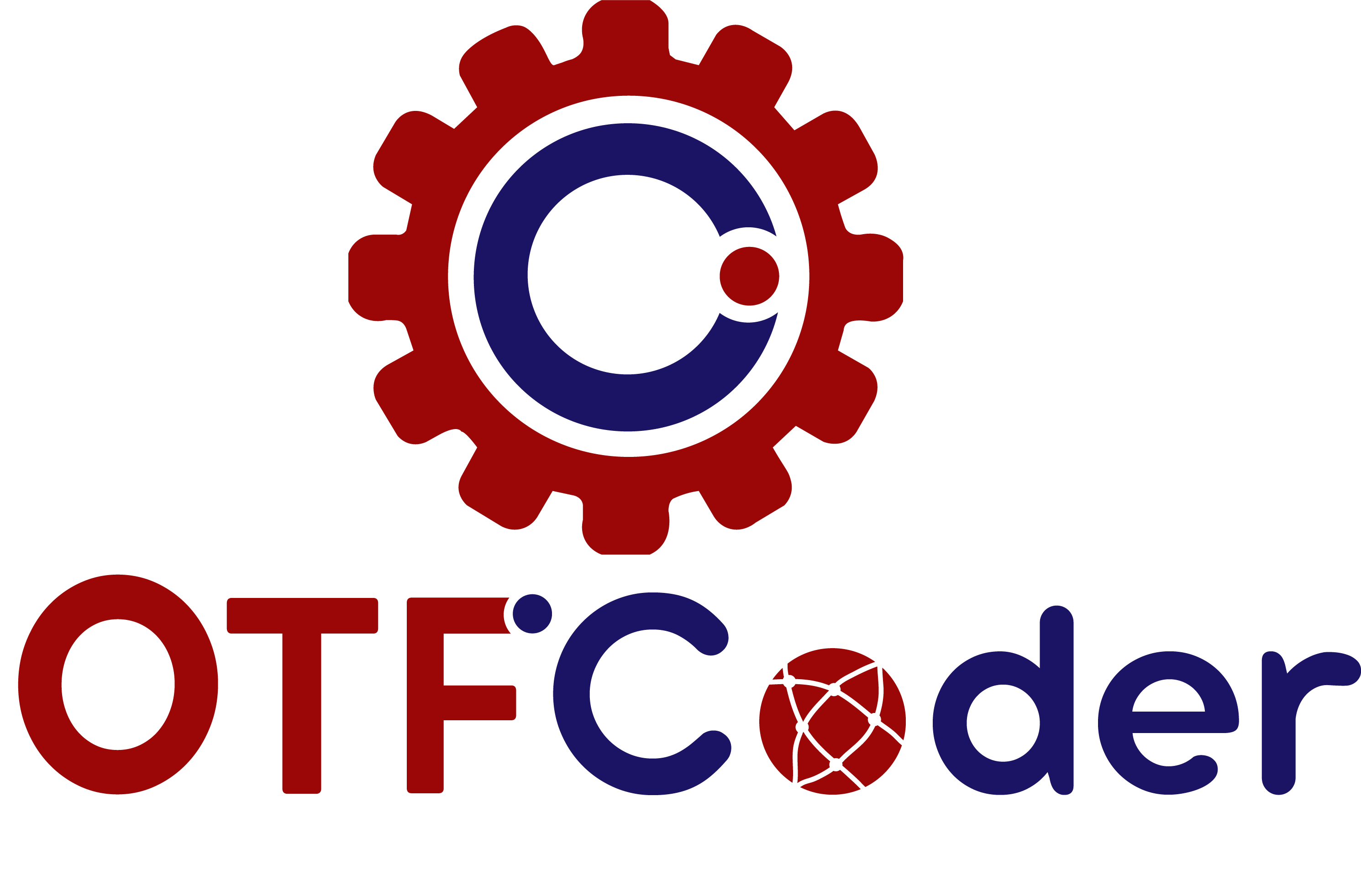There is a growing need for excellent mobile applications in today’s fast-paced digital world. Because of its flexibility and ease of use, Flutter has become a popular framework for businesses and developers looking for effective ways to create feature-rich, aesthetically pleasing apps. Using a single codebase, developers can easily create natively compiled applications for desktop, web, and mobile platforms with Google’s Flutter open-source UI software development kit.
This comprehensive blog attempts to explore the core concepts of Flutter app development, including its unique features, benefits, and a methodical way to create mobile apps with Flutter. Developers can leverage Flutter’s potential to produce creative and captivating mobile experiences while expediting the development process by looking into its fundamental concepts. Regardless of your level of experience, this guide offers tips on how to make the most of Flutter’s features to effectively meet the demands of the ever-changing digital landscape when developing mobile apps.
Introduction to Flutter
The reason Flutter is so popular is that it can create stunning, high-performing apps with a wide range of configurable widgets. Flutter offers a distinct approach by compiling code directly to native machine code, which results in quick rendering and fluid animations, in contrast with traditional cross-platform development frameworks. Together with Flutter’s expressive UI components, this native performance enables developers to design aesthetically beautiful and responsive user interfaces that work across various platforms, guaranteeing a consistent user experience.
Key Features of Flutter
Flutter’s hot reload feature, which lets developers view code changes instantly without having to restart the application, is one of its best features ever. This feature encourages quick experimentation and repetition during the development process, which speeds up time-to-market and app development cycles. In addition, Flutter offers a wide range of configurable widgets and tools that enable developers to create complex designs and interactions quickly and easily. Developers can save time and resources by writing code only once and installing it across various platforms, such as desktop, web, iOS, and Android, by utilizing Flutter’s cross-platform capabilities.
How to Begin Developing Flutter Applications
Construct a Flutter Environment
Developers must set up their development environment by installing the Flutter SDK and configuring it with their preferred IDE, such as Android Studio, IntelliJ IDEA, or Visual Studio Code, before beginning to create Flutter apps.
Forming a Novel Flutter Initiative
Developers can use the Flutter command-line interface (CLI) to start a new Flutter project after setting up the Flutter environment. Developers can begin developing Flutter apps by generating the project files and directory structure they need with a single command.
Developing Your First Flutter Application
Writing Dart code to specify the app’s structure, layout, and functionality is the core of developing Flutter apps. The `main.dart` file, which acts as the Flutter app’s entry point, is where developers can begin. Developers can create the visual design of their app and incorporate a range of features and interactions by utilizing the vast collection of widgets available in the Flutter library.
Testing and Troubleshooting
To ensure that the Flutter app is reliable and performs well, testing and debugging are essential steps in the development process. With the help of Flutter’s built-in debugging tools, developers can test their apps across a variety of platforms and emulators, find and address problems quickly, and optimize them for a flawless user experience.
Developing Flutter Mobile Applications
Using Widgets in User Interface Design
For creating user interfaces, Flutter provides an extensive selection of customizable widgets, such as text, buttons, images, containers, and more. These widgets can be arranged hierarchically by developers to produce complex layouts and designs that satisfy the needs of their application.
Managing State Proper handling
Managing State Proper handling of user interactions, UI element updates, and app data management depend on state management. Developers can select the state management technique that best fits the architecture and complexity of their app with the Flutter array of options, which include setState, Provider, Redux, and Bloc pattern.
Combining Packages and Plugins
Plugins and packages from the Flutter ecosystem can be combined by developers to increase the functionality of their Flutter apps. Flutter provides an extensive library of plugins that improve the functionality of the app and expedite the development process, whether it’s for integrating with third-party services, gaining access to device features, or implementing platform-specific functionalities.
Installing and Sharing the Application
Developers can prepare the Flutter app for release on the Google Play Store for Android apps and the Apple App Store for iOS apps by following the official guidelines once it’s ready for deployment. Developers can guarantee a successful release and expand the user base of their Flutter app by creating APKs or IPAs, setting up app metadata, and following platform-specific guidelines.
Flutter App Development Services
It is essential for companies and organizations looking for Flutter app development expertise to collaborate with a reliable Flutter mobile application development company. Flutter app development services provide all-inclusive solutions, from conception and design through development, testing, and deployment, that are customized to the particular needs of every project.
Skilled Flutter developers make the most of their knowledge and experience with Flutter to produce feature-rich, scalable, and high-quality mobile apps that meet the goals of their clients and provide outstanding user experiences. Through the utilization of Flutter app development services, companies can expedite their mobile app projects, minimize time-to-market, and achieve their objectives with efficiency.
Conclusion
Flutter enables developers to quickly create beautiful mobile applications by combining performance, flexibility, and speed. By utilizing Flutter’s features, developers can create aesthetically pleasing, cross-platform apps that satisfy contemporary user needs and promote business success. Flutter provides an expedient path from conception to execution, catering to both experienced and novice developers alike. This tutorial covers every facet of Flutter, from features to development procedures. It also emphasizes how important Flutter app development services are for companies, as they enable shorter project timelines and a competitive advantage. Using Flutter’s capabilities and working with experienced Flutter development companies opens up new opportunities and helps businesses succeed in the app store.