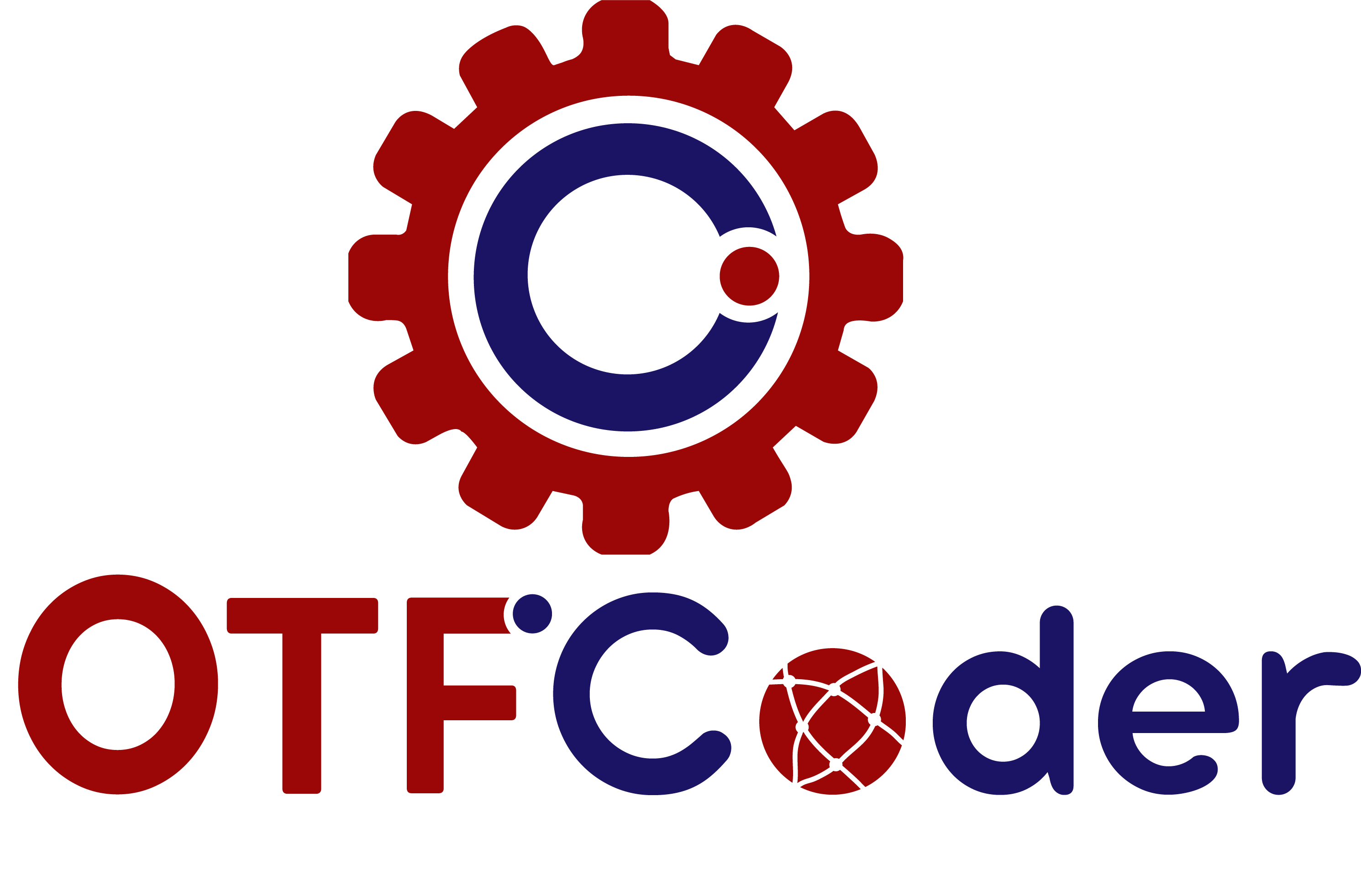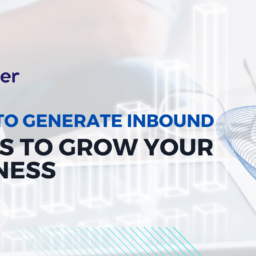Everything about On-Page SEO
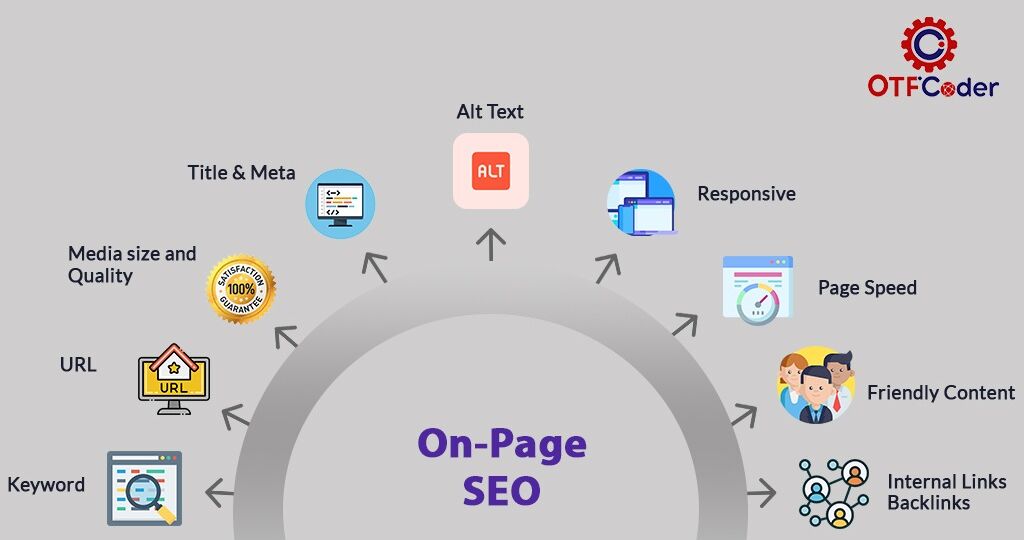
On-Page SEO
What activities come under on page SEO ?
- Keyword Research (Relevant keywords)
- URL optimization
- Title & Meta Description
- Images/videos size and Quality
- Alt Text
- Responsive Website
- Page Speed
- User Friendly Content
- Internal Links Backlinks
Why are those activities important and how do they help in SEO (what it does to google)
- A short answer for this question is to improve indexing and ranking of your website on different search engines.
- Let’s understand every on page activity’s importance for optimizing your website on search engines.
Keyword Research (Relevant keywords)
- Focusing on keywords for your website is the most important thing to consider while doing SEO.
- When Google and all other search engines crawl your site they only focus on the relevant keywords, which is matching with user query.
- Furthermore, using Long Tail keywords which have high search volume and low competition are most effective for a website’s SEO.
- So it is consider to use long tail keywords rather then short head
- For Example,
Short head keyword : Apple (Apple, what company or fruit ?)
Long Tail Keyword : Apple Iphone 14 pro max (Okay sounds good)
URL Optimization
Irrelevant URL Results for no Indexing.
For Example,
Irrelevant URL : https://otfcoder.com/4521365
Relevant URL : https://otfcoder.com/blog
Tip: If your website URL has more than one word then use Hyphen(-) Between every word ,Example : https://otfcoder.com/3rd-party-api-integration/
Also using sitemap.xml will also improve probability to be indexed on search engines.
Title & meta Description
- This is the thing which will be seen by User on organic result pages.
- Relevant Title and Meta description will make it easy for search engines to crawl your website and rank it.
- Remember : Meta description should be between 150-160 characters and must be able to provide web page information in short form.
- Title should be less than 60 characters and relevant to the web page data.
- Using ‘Call To Action’ phrases like Call now, Talk to us…will help users to reach out to you.
Quick Tip: Always remember your target audience is human, not any searching Bots.
Image/Video size and quality
- Higher image/Video file size will take more time to load the content which again results in no indexing on search engines.
- Compressing Image size is good but compressing image quality is not good for SEO.
- Image/Video you put on your website needs to be loaded fast in any devices like a PC or mobile to make it user friendly content.
Alt text
- Before posting any image or video make sure it has alter text to make the search engines easy to find what is the content.
- As search engines can’t see the photo or video it can only see the text behind it. Showing all alt text is as important as putting any image or video on our website.
- For Example,
Here on this logo you will find alt text as : “OTFCoder Logo”.
Wrong way is : “Photo.jpg”
Responsible Website
- In today’s digital world most people search on their smartphones compared to laptops for PCs.
- If your website is not mobile friendly then it has no chance to be indexed on mobile searches.
- You can check online if your website is perfectly mobile friendly or not by going on Google’s free tool called Google search console mobile friendly test.
- https://search.google.com/test/mobile-friendly
Page Speed
- Not only users but search engines will also not crawl your website if it is taking more time to load.
- So page speed is an important factor for Website SEO.
- Ideal web page speed is considered between 1 to 2 seconds.
- Check your web page speed on Google tool called Google pagespeed insights.
- Score above 90 is good and between 50 to 90 needs improvement.
User Friendly content
- When the website content is easy to understand by the user then we can call it a user friendly content.
- User friendly content includes internal links that seamlessly check out for E-Commerce or purchase websites.
- If the content is not user friendly then users can find it as an untrustable website and tend to have negative reviews.
- For blogging websites content needs to be readable, less complicated and easy to read.
Links (Internal Links and Backlinks)
- Internal Links : “when a web page contains links within the website itself then it is called Internal links.”
– Example: OTFCoder is now providing service of 3rd Party API Integration.
– Here 3rd party API Integration has an Internal link , which leads to the service page of OTFcoder. - Backlinks : “Backlinks are also called as refer links as it is not available on your website , It is available on different web pages from where User can lead to your website.”
– Blogging websites and pinterest are the best examples for Backlinks. - Remember Backlinks are good no matter how many backlinks your website has but too many internal links on the same web page is not good.
- More Backlinks will help to gain trust from users as well as search engines.
These are the On page SEO things to be considered , keep reading our blogs to get more knowledge about On page and Off page SEO.