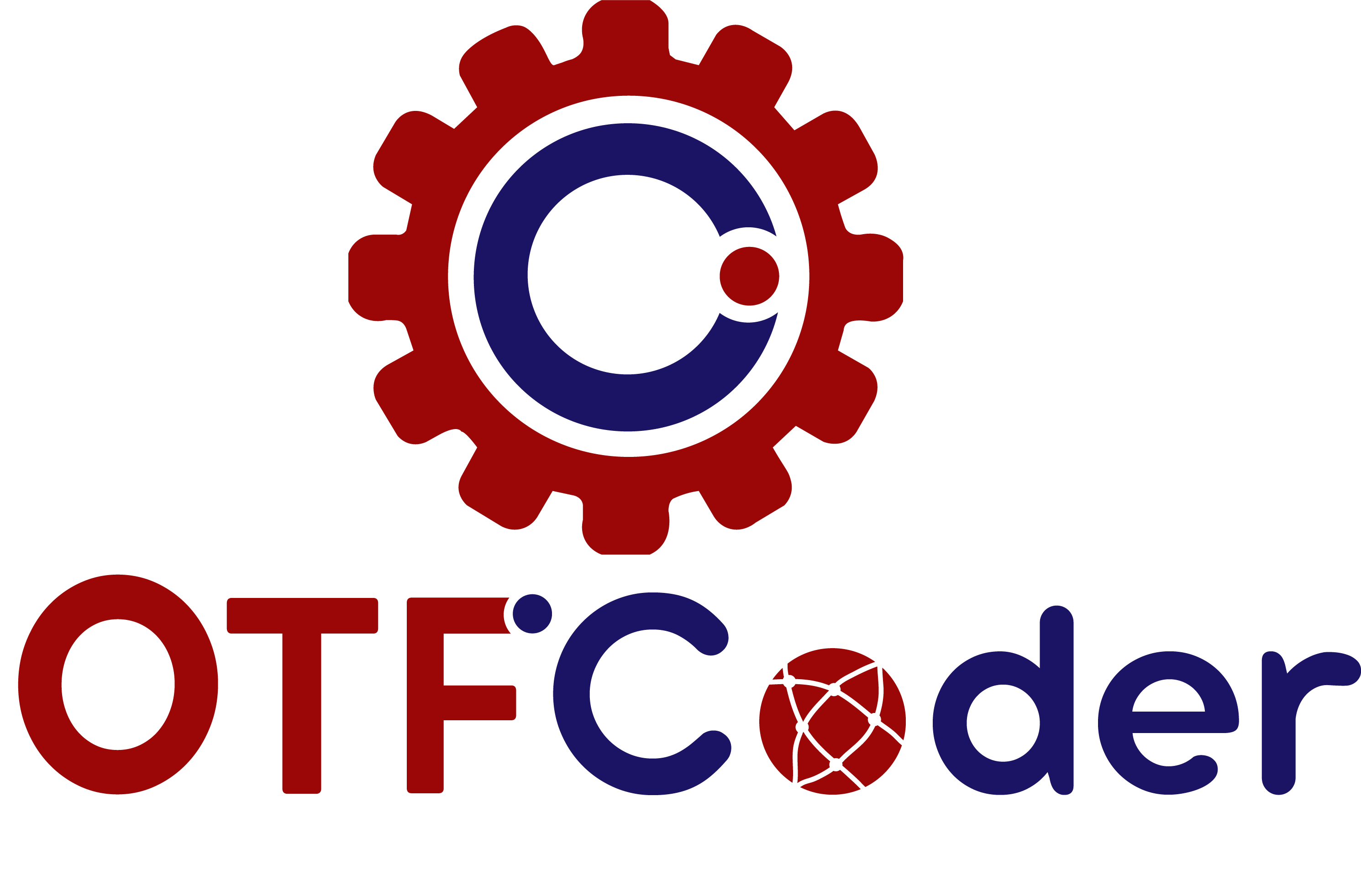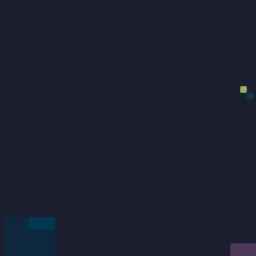Get Started with WordPress- WordPress Tips
An effective solution to Website Development – WordPress
Since the time computers were invented, soon after that the awareness was built with reference to what IT is and how it functions. Information technology is basically the use of any computers, storage, networking, and other physical devices, infrastructure, and processes to create, process, store, secure, and exchange all forms of electronic data.
The term IT was coined by Harvard business review to differentiate between purpose-built machines designed to perform a limited scope of functions and general-purpose computing machines that could be programmed for various tasks. This led to an evolution in the 20th century in the IT industry and then the inventions continued…
The developers working in the IT industry used several frameworks like Java, Laravel, Bootstrap, PHP, Word-Press, etc. for website development. Out of all the frameworks, Word-Press was one of the free open source content management systems based on PHP and MySQL. It was very easy for the developers to learn and develop a website on Word-Press. WordPress was released on 27th May 2003 by Matt Mullenweg and Mike Little. WordPress is used by 30+ of the top million websites as per statistics and supports 60 million websites.
Here are some of the useful tips for WordPress users:
- Focus Attention and spark a response with a landing page – When we are looking for the audience to focus on something very important. A good idea is to remove the distraction. WordPress’s built-in landing page will produce a disabled navigation menu with ample space to work with.
- Use Images – Adding appropriate will attract the audience to your website through images. They will rather work for you and get a crowd on the website. This image has a section to add keywords and alternate text whose addition feature is useful when anyone is searching on the web with some keyword and that image will pop-up and lead the search to the website
- Specific titles and descriptions – Adding a catchy title and description will lead to the people willing to click to read your blog and or write up. As when the link of the work is shared, the title and description is something that is visible to the people who search
- Easy Library search – Pre – adding the media with a keyword helps in easy search and immediate attachment n your post. This will save time and make it easy to look for the media
- The footer – The footer area of WordPress has a section to put a copyright message or a link can be added to a website page. This will lead to the awareness of the people who have worked in making this website as many vendors look for it.
At OTFCoder, our main focus is building websites based on Laravel but at the same time, keeping the clients in mind, we have been successful in building several websites like Mehndi by me, Shirazeetraders, etc based on WordPress with amazing results.