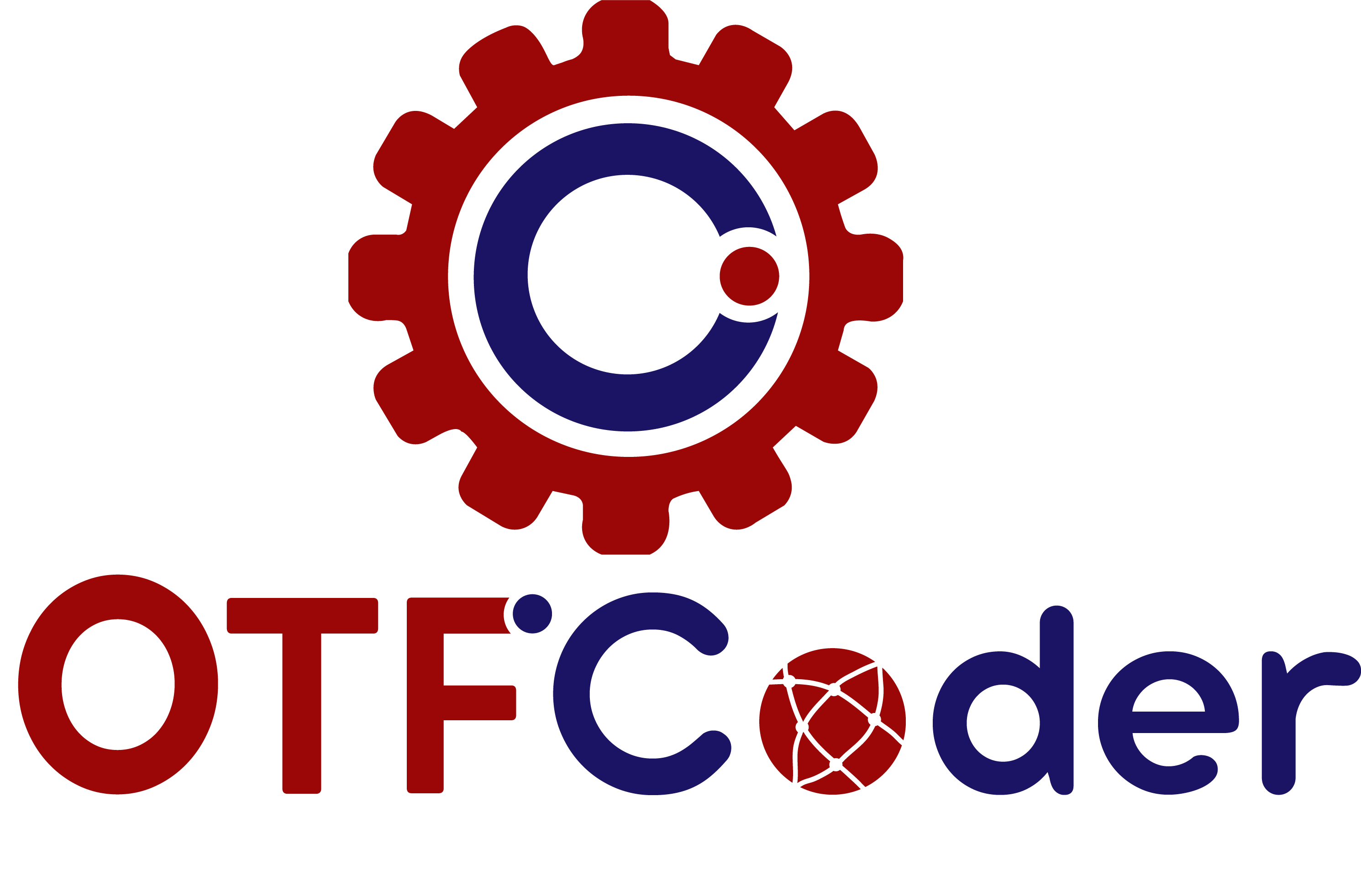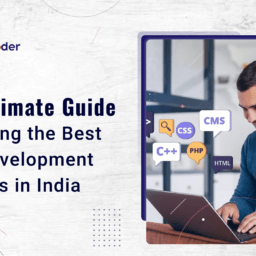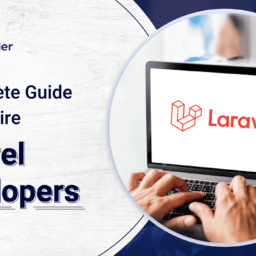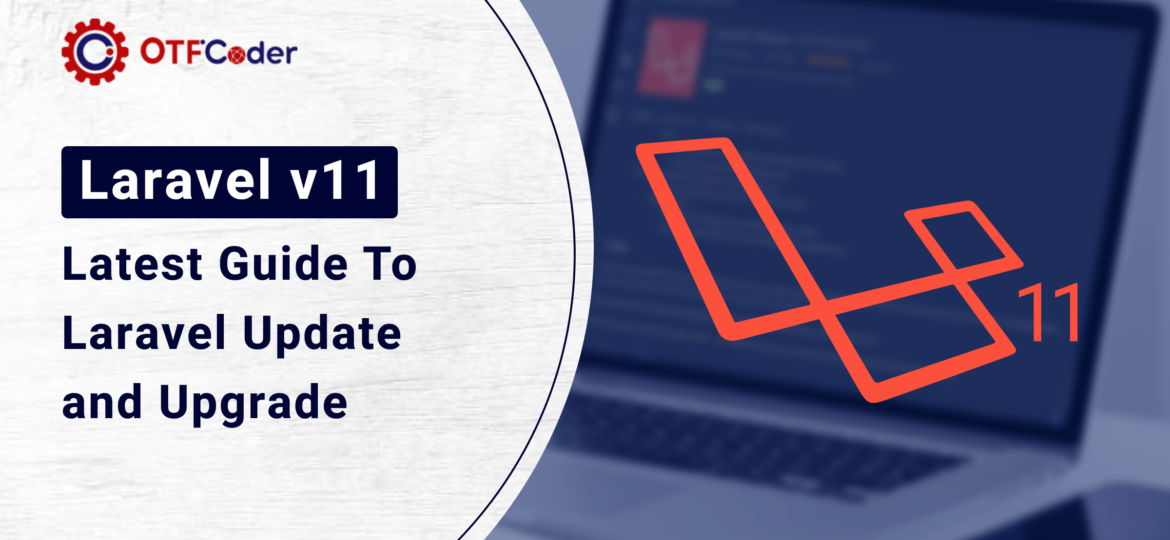
Laravel is a well-known PHP framework in the web development community that is particularly useful for creating scalable and reliable web applications. Laravel keeps evolving, adding new features, enhancements, and optimizations with every new version. We’ll examine the improvements, advantages, and a smooth migration process for your Laravel application to the most recent version, Laravel v11, in this guide.
Let Us Understand Laravel 11
The most recent version of the Laravel framework, Laravel 11, is brimming with improvements, bug patches, and new features designed to make developing even more effective and pleasurable. Like any major version release, Laravel 11 addresses user feedback and pushes the boundaries of web application development, offering a significant improvement over its predecessors.
Key Features and Enhancements in Laravel 11
1. Performance Optimizations: Laravel 11 brings a number of performance improvements that will speed up and improve the responsiveness of your applications. These enhancements guarantee that your Laravel applications operate at their peak, from streamlined resource loading to optimized database queries.
2. Strengthened Security Measures: Web development requires security, and Laravel 11 offers a number of improvements to strengthen the security of your apps. Laravel 11 gives you the tools you need to safeguard the information of your users, from enhanced authentication procedures to more robust encryption techniques.
3. New Blade Directives: New features and directives are added to Blade, Laravel’s potent templating engine, in Laravel 11. With these improvements, Blade is now more expressive and flexible, enabling developers to easily design dynamic and captivating user interfaces.
4. Enhanced Testing Capabilities: Writing thorough test suites for your applications is now simpler than ever thanks to Laravel 11, which emphasizes testing as an essential component of the development process. Laravel 11 makes it easier to write and run tests, assuring the stability and dependability of your codebase with improved testing features and new testing tools.
5. Upgraded Dependencies: To ensure compatibility with the most recent PHP releases and third-party libraries, Laravel 11 upgrades its underlying dependencies to the most recent versions. Laravel 11 gives developers access to the newest features and enhancements by staying up to date with emerging technologies, allowing them to create cutting-edge applications.
Latest Upgrades in Laravel 11 and its Benefits
1. Advanced Features: Upgrading to Laravel 11 gives you access to a number of new features and improvements that enhance the development process and give your applications new capabilities. Both developers and end users can benefit greatly from Laravel 11’s performance optimizations and security improvements.
2. Better Performance: Every time Laravel releases a new version, performance optimizations are added to help your apps run faster and more effectively. You can take advantage of these enhancements to provide faster and more responsive user experiences by updating to Laravel 11.
3. Enhanced Security: Web development places a high premium on security, and Laravel 11 offers a number of improvements to strengthen the security of your apps. You can make sure that your applications are shielded from frequent security risks and vulnerabilities, protecting the confidential information of your users, by updating to Laravel 11.
4. Long-Term Support: Laravel offers Laravel 11. As well as other versions, long-term support (LTS) releases. Upgrading to an LTS release will provide you with extended bug fixes, security patches, and updates, ensuring the long-term stability of your applications and providing you with peace of mind.
5. Community Support and Resources: One of the most well-known PHP frameworks, Laravel, has a thriving and dynamic developer community that adds resources, packages, and plugins to the ecosystem. Upgrading to Laravel 11 will allow you to take advantage of the newest tools and resources to improve your development workflow, as well as this abundance of community support.
How to Update to Version 11 of Your Laravel Application?
After going over the features and advantages of Laravel 11, let’s talk about updating your current Laravel application to the most recent version. To guarantee a seamless and trouble-free transition, adhere to these steps:
1. Examine the Guide for Upgrades: Examine the official Laravel version 11 upgrade guide before starting the upgrade. To migrate your application to the most recent version—including any breaking changes or deprecated features—follow the comprehensive instructions and suggestions provided in the upgrade guide.
2. Backup Your Application: It’s imperative that you create a backup of your Laravel application, including the codebase, database, and any configuration files, before making any changes. This guarantees that in the event that something goes wrong with the upgrade, you can go back to a previous state.
3. Update Dependencies: Make sure all third-party packages and libraries, as well as Laravel itself, are up to date and compatible with your application. The `composer update` command in your project directory can be used to automatically update dependencies using Composer, Laravel’s dependency manager.
4. Fix Compatibility Problems: Examine your application’s code for any incompatible or deprecated features, and take the appropriate action. The release notes and upgrade guide for Laravel offer instructions on how to fix common problems and update your code to use the most recent conventions and APIs.
5. Test Carefully: After upgrading, make sure your Laravel application is working properly by giving it a thorough test. This entails testing all essential features, user procedures, and edge cases in order to find and fix any possible problems or regressions brought about by the update.
6. Deploy the Upgraded Application: Move your upgraded Laravel application to your production environment as soon as you’re satisfied it’s stable and error-free. To guarantee a seamless transition for your users, adhere to best practices for deployment, which include version control, environment configuration, and monitoring.
7. Monitor and Maintain: After the upgraded application is deployed, keep a careful eye on its security, stability, and performance. To keep your application safe and current, keep track of any upcoming Laravel 11 and its dependencies updates or patches and apply them as soon as possible.
Conclusion
Laravel 11 is a big improvement that improves developer experience, security, and performance. You can maintain the efficiency and competitiveness of your applications by updating them. Version 11 of Laravel offers advantages to both novice and experienced developers, including enhanced testing and community support. Accept this change, update now, and become a part of the developer community creating innovative web apps. But keep in mind that this is just the start. Remain alert, stay knowledgeable, and continue to innovate with Laravel 11.