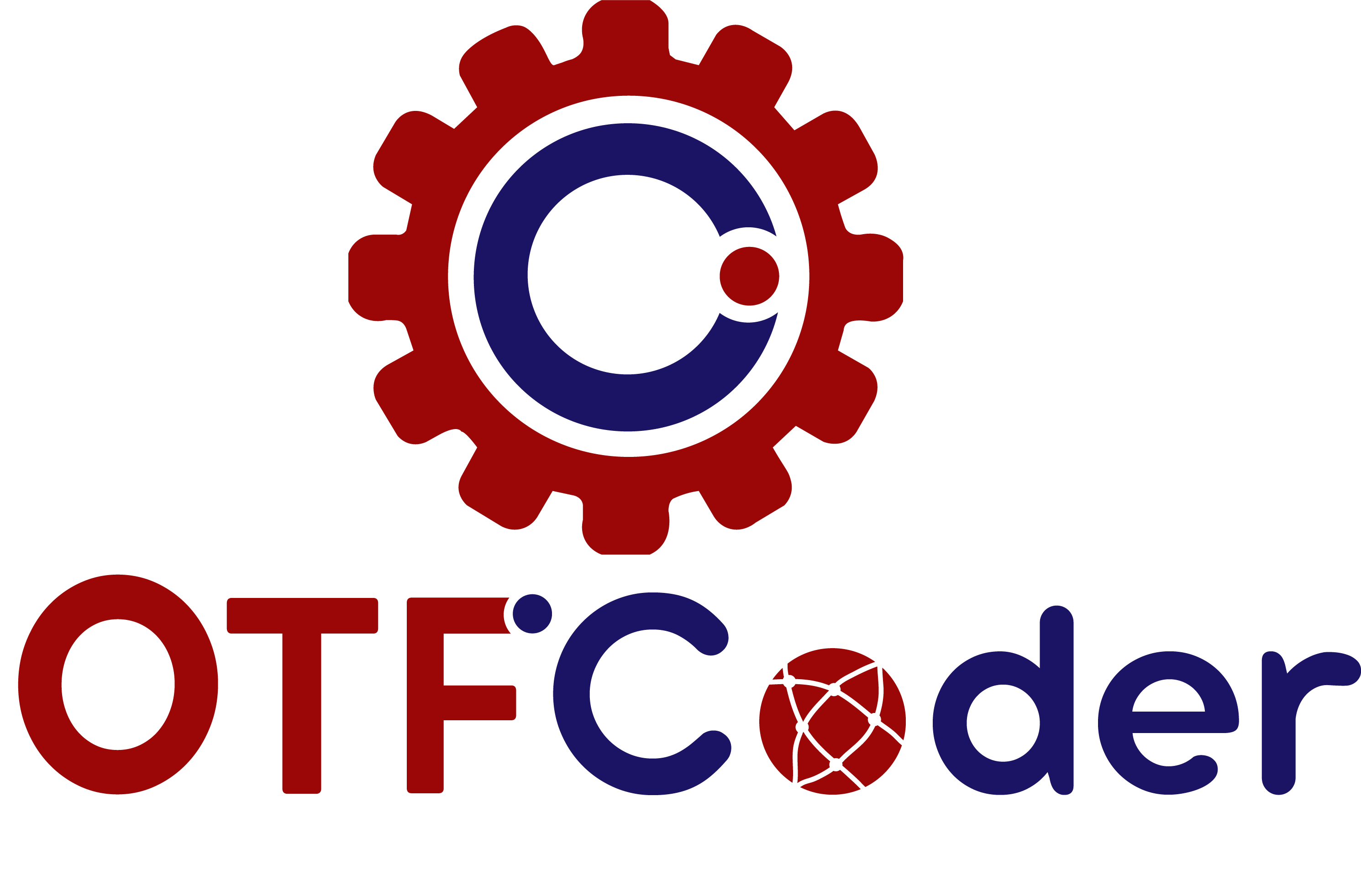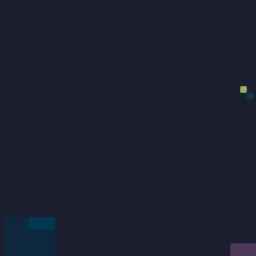Helpful Plugins for WordPress website

10 Helpful Plugins for WordPress website
Are you in search of the pre-eminent WordPress plugins to upraise your business and escalate it to the next level? Here are some of the Plugins for the WordPress website
It is extremely overwhelming for new users to find the correct plugin for their website as there are over 58,000+ WordPress plugins that you can pick out from. Common questions are often asked by readers for the foremost WordPress plugin suggestions for SEO, social media, backups, speed, etc.
Acknowledging the accurate lay of WordPress plugins and tools can help you escalate your online business. Regardless of what type of business you’re running, or what niche it belongs to, there are determined plugins that you’ll want to install.
Below discussed are the plugins that must be installed on a website for its swift running.
- Jetpack– It has tools to help you design your site, track statistics, improve social sharing, and prevent attacks.
- Yoast SEO– This powerful tool allows you to select a keyword and then optimize your page around it.
- Akismet Anti-Spam– Akismet is the official anti-spam plugin. Once installed, you need to get an API key to start using the service.
- Wp super cache– WP Super Cache creates static pages of your site. These pages are then served instead of processing the full PHP scripts. In turn, this will reduce the page-serving time.
- Google XML Sitemaps – This plugin creates a dynamic sitemap of your WordPress website, which is compatible with Google, Yahoo, and Bing. Google XML Sitemaps allows you to notify search engines about changes to your sitemap.
- Smush image compression and optimization- This plugin compresses and optimizes your images automatically. With it, you can use plenty of images on your pages and posts, while keeping your load times quick.
- WP forms- This plugin is incredibly user-friendly and yet powerful in features. Here’s what the WPForms drag and drop building looks like when you use it to create a contact form.
- Elementor page builder- Elementor is a simple and intuitive front-end editor packed with features. This plugin gives you detailed control over every element on your page. And the best part — it’s free. Building a page from scratch can waste valuable time, but Elementor comes with a bunch of templates ready to go.
- Monster Insights- With the Monsterinsights plugin, you can easily add, customize, and manage the Google Analytics website-tracking services. You can do all this from within your WordPress dashboard. It makes tracking your website with Google Analytics much easier. The plugin allows you to view all the basic statistics like sessions and bounce rate. Additionally, you can use it to set up tracking for outbound links, internal links, and downloads.
- Preloader plugins- Preloader, WP Smart Preloader, Preloader by WordPress Monsters, Loft Loader, BH Custom Preloader, Custom Preloader.
OTFCoder being the largest WordPress resource site, our teams of experts test over a thousand best paid and free WordPress plugins significantly so that we can make it easy for our users to find the best solutions. Visit OTFCoder for more information or get in touch with us at info@otfcoder.com for any queries related to Laravel website development.