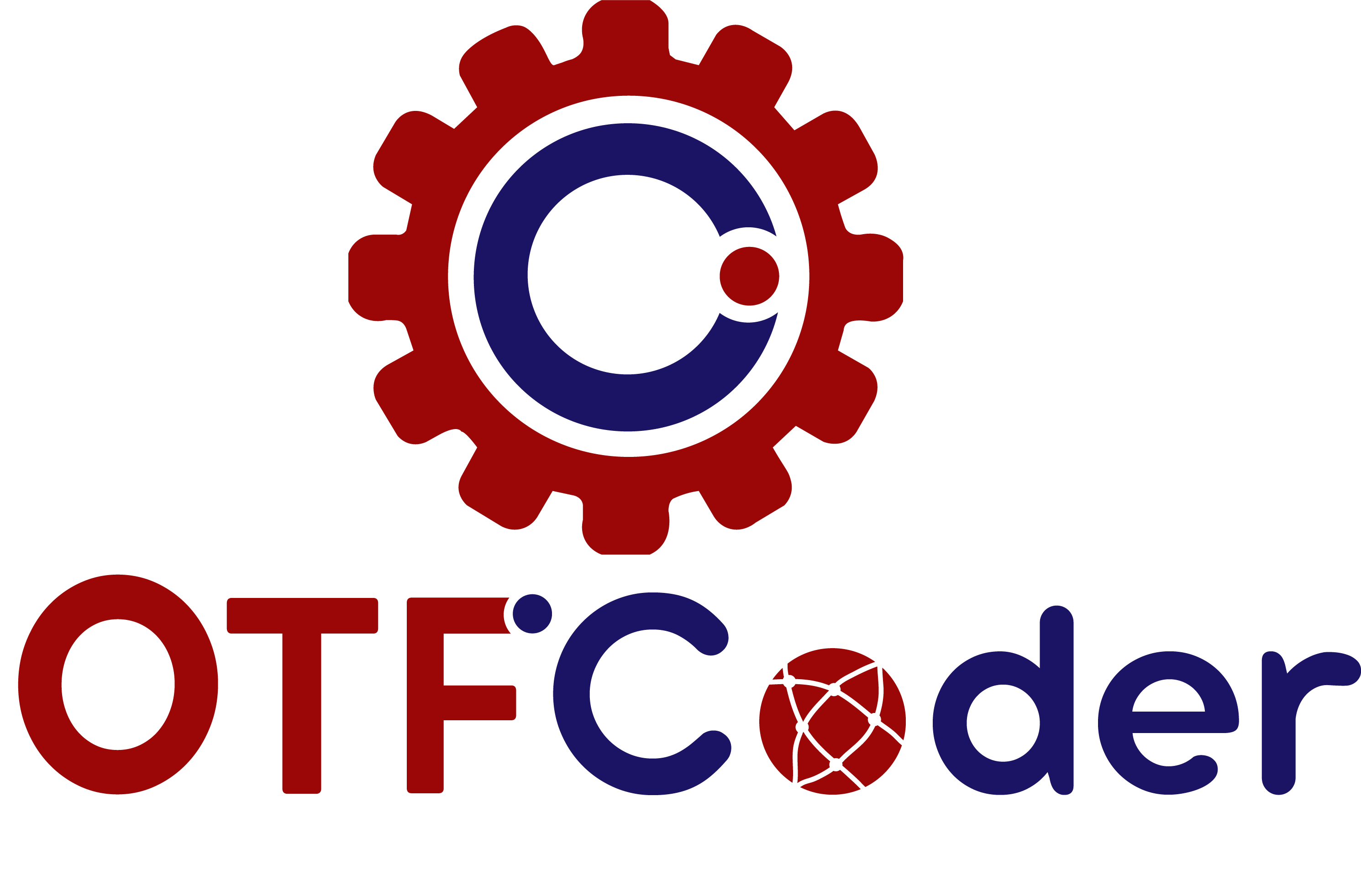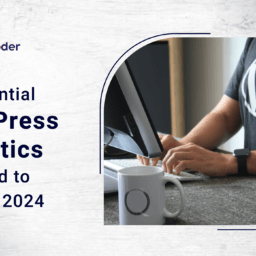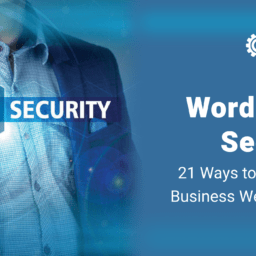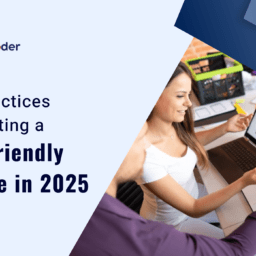Making sure that your WordPress website navigates easily is crucial in the wide world of the internet, where every click matters. When it comes to directing users to their desired location with ease, redirect URLs are essential. Learning how to use WordPress redirects effectively is essential whether you’re moving content, rebuilding your website, or fixing broken links. In this in-depth tutorial, we’ll explore the topic of WordPress 301 redirects and provide advice and insights to improve the user experience on your website. We recognize the importance of these strategies in enhancing your online presence as one of the top WordPress development companies.
Let Us First Understand WordPress Redirects:
Let’s define the term “redirects” before getting into the specifics. Redirects basically tell browsers to forward users from one URL to another. Of all the redirects, the 301 redirect is especially important for WordPress development. It ensures that search engines and users are redirected to the updated location and signals a permanent move to a new URL. This is essential to retaining user trust and SEO value.
Why do Redirects Matter:
It would be annoying to come across a dead end when using a website, isn’t that right? Inactive links and out-of-date URLs can undermine the authority of your website and discourage visitors from returning. Redirects function as electronic road signs, directing visitors through the virtual hallways of your website with ease. By making content migration, domain changes, and restructuring easier, they guarantee that important resources will always be accessible. For WordPress experts, becoming proficient with redirects is like having a powerful tool at your disposal to improve user experience and preserve SEO integrity.
Some Tips for Effective WordPress Redirects:
1. Comprehensive Site Audit: Start by thoroughly auditing the URLs on your website. Locate any outdated information, broken links, and reorganized sections. For this, resources like Google Search Console and Screaming Frog can be quite helpful.
2. Put User Experience First: The user experience should come first in all redirects. When you reorganize your website or change the URLs, think about the logical paths that users would take. Aim for easy navigation and the least amount of disturbance.
3. Select the Appropriate Redirect: WordPress provides 301 (permanent), 302 (temporary), and 307 (temporary) redirect options. Make sure the type you choose is appropriate for the type of change. Redirects with 301 are the best option for permanent moves.
4. Make Wise Use of Plugins: WordPress has a ton of plugins that make redirecting easier. For efficient redirect management, plugins with user-friendly interfaces and robust features like Yoast SEO and Redirection are a great choice.
5. Put Redirect Mapping into Practice: When performing extensive migrations or reorganizations, make a thorough redirect map that lists all of the old URLs and the new locations they point to. This keeps important content from getting lost in the digital ether and acts as a roadmap for smooth redirection.
6. Continue to Test and Monitor: Redirects are not a one-time event. It is imperative to conduct routine testing and monitoring to make sure they perform as intended. To quickly resolve any problems that may arise, keep an eye on user comments and reports of 404 errors.
7. Preserve SEO Integrity: When using redirects, it’s critical to preserve SEO value. Make sure the content and relevancy of redirected URLs remain consistent with those of their original sources. Update sitemaps and internal links as well to reflect the updated URL structure.
8. Communicate Changes Effectively: When introducing redirects, open communication is essential. Notify users via pop-ups, alerts, or targeted messaging of any site modifications or URL updates. This reduces confusion during the transition period and promotes trust.
9. Gently Manage Edge Cases: Not all reroutes are simple. Be ready to handle edge cases carefully, such as loops, redirect chains, and wildcard redirects. To prevent unforeseen consequences, these nuances necessitate careful execution and strategic planning.
10. Keep Up to Date and Adapt: WordPress development best practices, like the digital landscape, are always changing. Keep up with the most recent developments in technology, algorithms, and trends to modify your redirect tactics appropriately.
Let’s discuss the significance of efficient WordPress redirects in more detail and offer some extra advice for smooth navigation:
Improving Availability:
User-centric web design places a strong emphasis on accessibility, and efficient redirects play a big part in this. You create an inclusive digital environment by making sure that users are directed to accessible and relevant content regardless of changes to the site layout or URL structure. To ensure that all users, including those with disabilities, can easily navigate your website, think about implementing redirects with accessibility in mind.
Reducing SEO Risks:
Being visible and successful in the cutthroat world of digital marketing depends on having a strong SEO presence. On the other hand, badly handled redirects can seriously jeopardize your SEO efforts. Incorrect redirect types, loops, or chains can result in penalties from search engines, loss of ranking authority, and indexing problems. Engage the help of WordPress specialists who can apply best practices and track SEO performance after implementation to reduce these risks.
Adapting to Changing Needs:
New technologies, user habits, and market trends all contribute to the ongoing evolution of the digital ecosystem. Your redirect strategy should therefore continue to be flexible and adaptive to satisfy changing requirements. To find areas for optimization, evaluate user reviews, website analytics, and industry trends on a regular basis. Proactive measures, such as incorporating dynamic redirects that adjust according to user intent or optimizing URL structures for better search engine optimization, guarantee that your website stays current and competitive in the rapidly evolving digital landscape.
Conclusion
Understanding redirects is a critical ability for maximizing user experience and preserving SEO integrity in the dynamic field of WordPress development. Being a WordPress development company, we are aware of the revolutionary impact that smooth navigation can have on building trust and increasing engagement. You’ll be well-prepared to confidently navigate the digital highways and lead users to their destination by putting the advice in this guide to use. Keep in mind that every redirect matters in the process of creating a user-centric website.