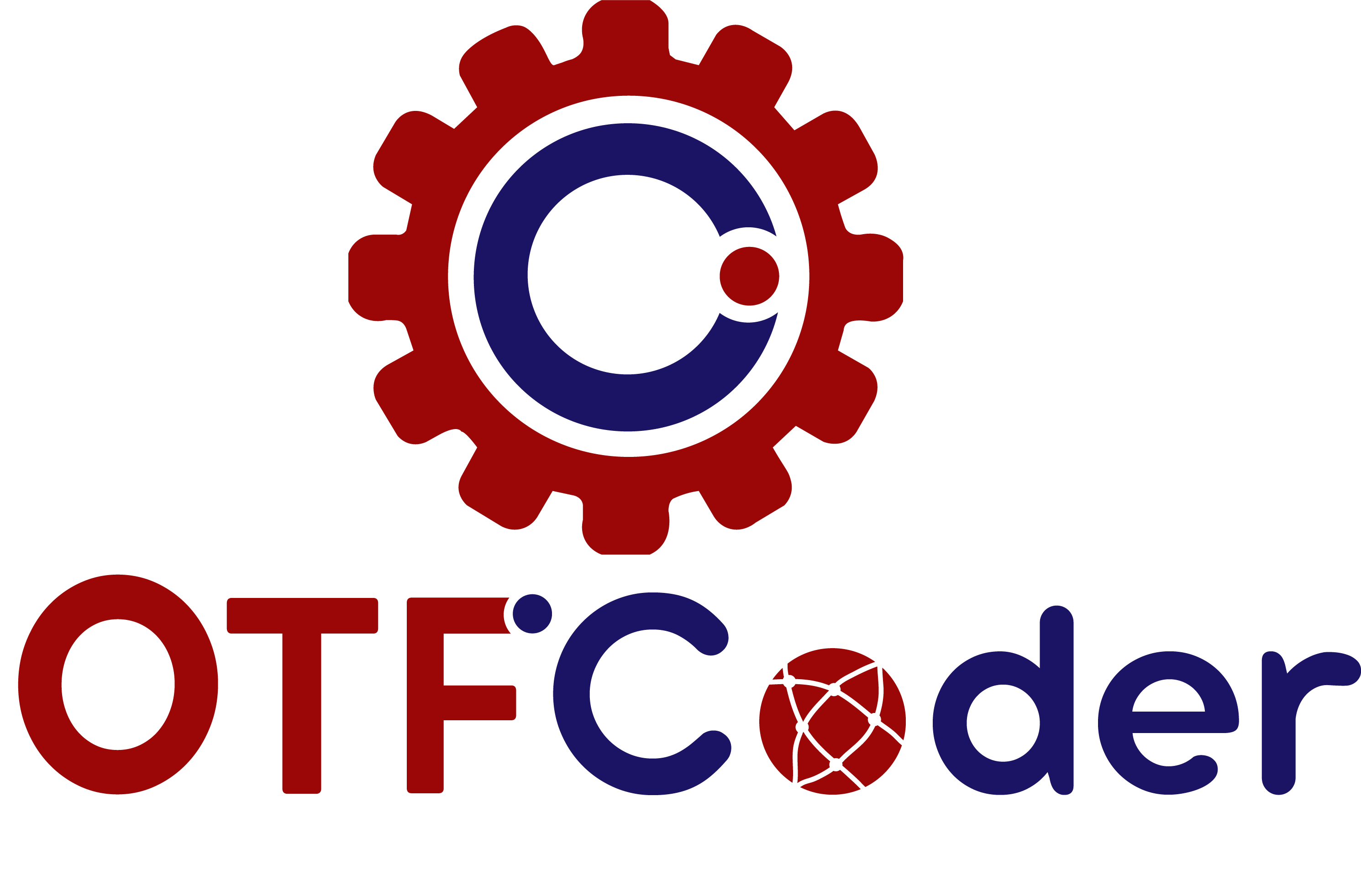When was the last time you downloaded an app for your phone? Did you find it easy to use and seamless, or did you become irritated and remove it? Any chances of improving such experience? It is possible though. A fantastic user interface (UI) and user experience (UX) can make a difference.
A physically appealing app may attract people, but if it is difficult to use, they will not stay. On the other hand, a smooth user experience won’t encourage much interaction from an app with an antiquated interface. What keeps users interested is how both are balanced.
Before exploring why UX/UI design is essential, let’s talk about its meaning.
Understanding UI Design
A visually appealing program is simply one aspect of user interface design; another is making the application engaging and simple to use.
Your app’s user interface is its public face. Its buttons, icons, color schemes, typography, and interactive features shape the app’s visual attractiveness.
Every element should easily lead users, resulting in seamless and engaging interactions.
Comprehending UX Design
No matter how wonderful an app is, it’s useless if customers can’t quickly access it. Designing with the user experience in mind is therefore crucial.
UX design, which encompasses usability, interface design, and user path mapping, is concerned with the user experience inside an application.
Conversions and retention are directly impacted by a well-designed user experience, which guarantees that consumers can simply locate what they need.
Let’s look at how UI and UX work together in a mobile application after learning about them separately.
Components of UX/UI Design
Consider a well-designed app like a car: UX is the engine that assures a smooth ride, and UI is the exterior and dashboard. Both must function as one unit.
What makes an excellent UX/UI design is as follows:
- Prior to real development, wireframing and prototyping help organise the layout and test the design. Prototypes demonstrate how the application will work, whereas wireframes offer a basic framework.
- Information architecture and navigation: An app with a clear structure guarantees that users can locate what they need without getting lost. Navigation is effortless because of straightforward menus, distinct categories, and simple, unambiguous pathways.
- The visual design consists of imagery, typography, and colours. A visually appealing app increases user engagement while ensuring all components work together to improve usability rather than just appearance.
- Interaction Design: Every tap, swipe, and click should feel smooth and natural. Gestures, button responses, and animations ought to make interactions simple and pleasurable.
- User Testing & Feedback: Testing with actual users aid in finding usability problems before launch. By getting input and implementing changes, the software is guaranteed to live up to customer expectations.
Let’s look at the importance of UI/UX Design in mobile app development.
Significance of UX/UI Design in Mobile App Development
Your app has just 7 seconds to make a first impression—will it be a keeper or get uninstalled? Here’s why UX/UI design is critical:
- Boosts User Engagement: A good app design entices users to try out more features. If the navigation is easy to use, people will stay on it longer.
- Enhances Retention Rates: Apps that are easy to use keep users coming back. If an app frustrates users, they will abandon it quickly.
- Increases Conversions & Revenue: A good user experience ensures users take desired actions, like purchasing or signing up.
- Reduces Development Costs: Fixing UX/UI design mistakes later in the process can be expensive. A strong foundation saves time and money.
- Enhances Brand Credibility: Apps with a professional, clean design are more likely to be trusted by users, which increases brand loyalty.
- Boosts App Store Scores: Positive reviews from happy consumers increase the app’s exposure and ranking.
- Reduces User Support Queries: When an app is easy to use, users are less likely to seek help, which reduces support costs.
- Supports Accessibility & Inclusivity: A good UX/UI design ensures that people of all abilities can easily use the app.
Some real-world examples?
- Zomato & Swiggy – Their intuitive interfaces keep food lovers hooked.
- CRED – With over 5 million downloads, its gamified and visually appealing user interface enhances interaction.
Best UX/UI Practices to Follow
Creative thinking and careful planning go hand in hand with excellent UX/UI design. Let’s take a look at the 5 must follow practices:-
- Keeping Users First: When designing the app, consider actual people. Knowing their preferences and app usage habits makes a significant impact.
- Implementing Mobile-First Approach: Priorities mobile screens above desktop ones. For the majority of consumers, a mobile-friendly app guarantees a better experience.
- Consistent Design Language: Use a consistent font, color palette, and iconography. Consistent navigation is easy and familiar.
- Fast Load Times and Performance Optimization: No one likes a slow app. Optimized images, efficient coding, and smooth transitions enhance speed.
- A/B Testing & Iterative Improvements: Always test different designs to see what works best. Minor improvements can make a big difference.
While following best practices is essential, avoiding common mistakes is just as crucial.
Mistakes to Avoid While Designing Applications
Even the most talented designers make mistakes—but knowing them in advance can save you from costly redesigns.
- Ignoring User Research: It could be dangerous to make assumptions about user preferences. Conduct usability tests and surveys before design.
- Uncomplicate Navigation: Make it easy. Too many alternatives cause people to get frustrated and bewildered.
- Cluttered UI: When an app’s screen is too crowded, it gets overwhelming. Keep things tidy and orderly.
- Inconsistent Design: Apps with disparate button styles, typefaces, and colours appear amateurish. Maintain coherence throughout.
- Ignoring Accessibility: A large user base is left out when features like voice navigation or text size options are neglected.
- Ignoring Usability Testing: Apps released without first being tested with actual users are doomed to fail. Before launching, always do tests.
Summing Up!
Having a fantastic UX/UI design is essential, not a choice. User experience can make or break your success in the cutthroat world of mobile app development nowadays.
In addition to being aesthetically pleasing, well-designed software is also user-friendly, captivating, and conducive to conversions. Businesses prioritizing UX/UI design see a higher return on investment, better user retention, and improved brand credibility.
Want to create a mobile app that users love? Invest in UX/UI design—the secret gateway to long-term success.