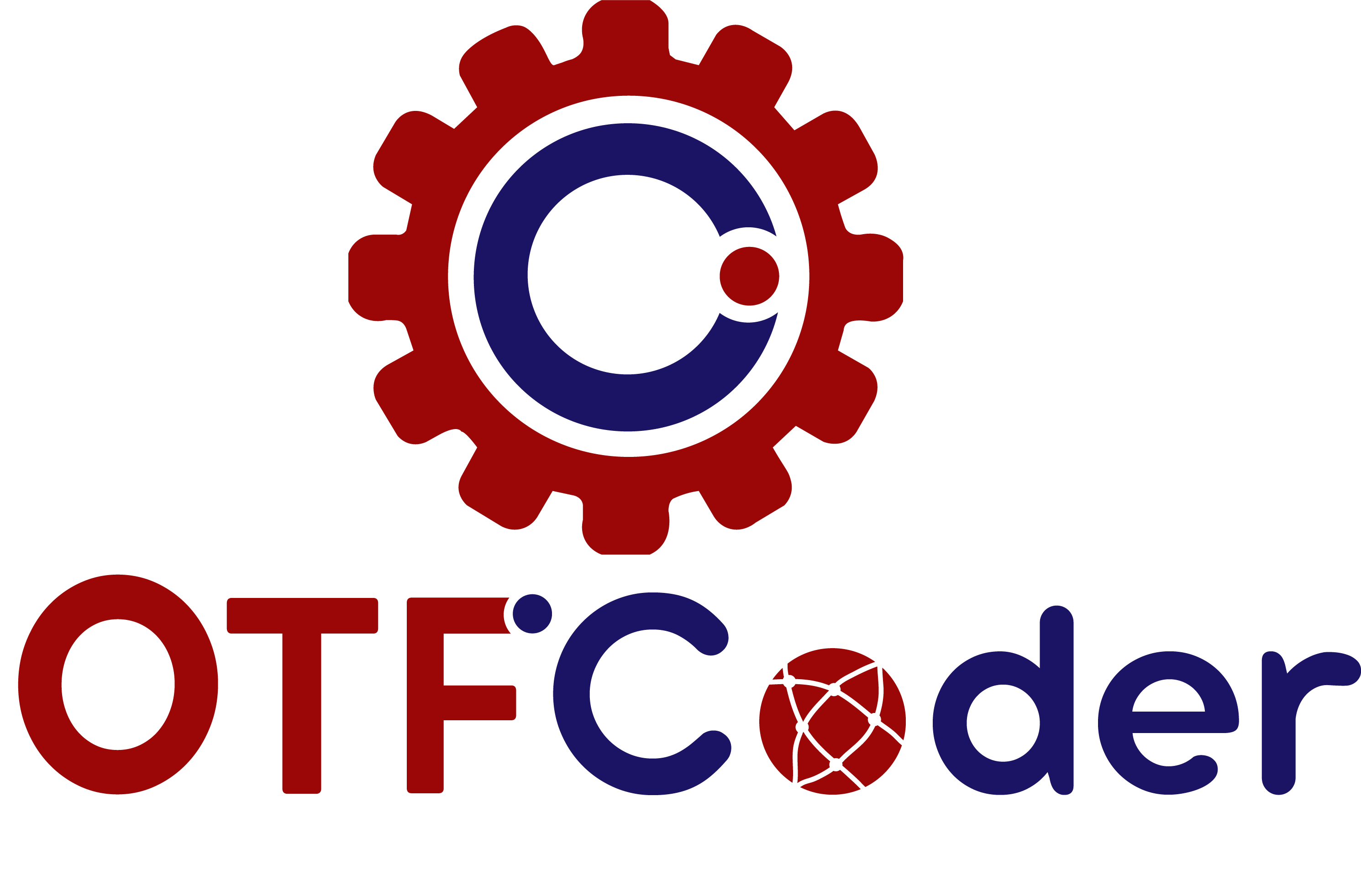In the dynamic world of internet commerce, where digital exchanges are essential to success, the security of your WordPress website is essential to long-term expansion. Businesses need to strengthen their online presence by taking proactive protective measures because cyber threats are always changing. This blog post is a thorough tutorial that provides 21 practical methods to strengthen WordPress website security.
It is believed that strong security procedures and expert development services are essential partners in the current environment, where WordPress development services are essential to the creation and maintenance of online platforms. As we explore each strategy, we’ll highlight how WordPress development services can effectively incorporate these safeguards, offering your company a customized and safe environment.
This blog will provide you with a thorough understanding of protecting your online presence, covering everything from basic maintenance (like updating your WordPress core, themes, and plugins) to more complex tactics like using Web Application Firewalls (WAFs) and Content Security Policies (CSPs). Adopt these precautions, work with knowledgeable WordPress development services, and strengthen your website against the constantly changing cyber threat landscape to guarantee a safe and smooth experience for you and your esteemed users.
Here are the 21 Ways to Keep Your Business Website Safe
1. Maintain WordPress Core, Themes, and Plugins Updated
The best way to guard against possible security flaws is to update your WordPress core, themes, and plugins on a regular basis. WordPress development services can guarantee timely updates and help to streamline this procedure.
2. Put Strong Password Policies into Practice
Make sure that every user account has a strong password. Make use of complicated passwords, and think about using a password manager. Password management is frequently offered as part of WordPress development services’ security packages.
3. Secure Hosting Environment
Select a trustworthy hosting company that places a high priority on security. Because managed WordPress hosting services come with features like firewalls, malware scanners, and frequent backups, they can offer an additional degree of security.
4. Turn on Two-Factor Authentication (2FA)
By using two-factor authentication, you can increase security even further. Reliable 2FA solutions that are customized for your website can be integrated with the help of WordPress development services.
5. Put Web Application Firewall (WAF) into Action
Using a web application firewall, harmful traffic can be filtered and blocked. Expert WordPress development services are able to suggest and set up a WAF that is customized to your website’s requirements.
6. Regular Backups
Disaster recovery depends on regular backups. WordPress development services offers automated backup solutions that guarantee the safety and recovery of your data.
7. Set a Limit on Login Attempts
Set a limit on the number of login attempts to avoid force attacks. WordPress development services can effectively handle customizing login attempts.
8. Watch User Activity
Pay careful attention to what users are doing. Using the monitoring tools provided by WordPress development services can assist in quickly recognizing and addressing suspicious activity.
9. Turn off XML-RPC
XML-RPC can be exploited for DDoS attacks. If it’s not needed, disable it or use plugins to secure it. To correctly configure this, professional ‘WordPress development services’ can help.
10. Employ SSL, or Secure Sockets Layer
Use SSL encryption to safeguard data transmission on your website. WordPress development services can assist with SSL certificate integration and upkeep.
11. Delete Any Unused Plugins and Themes
Unused plugins and themes may pose security risks. WordPress development services can carry out an audit and eliminate unrelated components, lowering the risk of vulnerabilities.
12. Set Correct File Permissions
To prevent unwanted access, make sure that the file permissions are set correctly. File permissions can be set up in accordance with best practices by using WordPress development services.
13. Disable Directory Listing
Keep your directories’ contents hidden from potential attackers. WordPress development services can help you improve the security of your website and disable directory listing.
14. Keep an eye out for malware
Use security plugins or services from WordPress development services to routinely check your website for malware.
15. Put Content Security Policy (CSP) into Practice
Cross-site scripting (XSS) attacks are less common thanks to CSP. Your content security policy can be implemented and improved with the aid of WordPress development services.
16. Guard Against SQL Injection
Make sure your database is protected from SQL injection intrusions. To lessen this risk, WordPress development services can use strategies like query parameters.
17. Turn off PHP Error Reporting
Avoid having PHP error messages appear on your live website. PHP settings can be configured by WordPress development services to improve security.
18. Secure wp-config.php
Guard the sensitive data in your wp-config.php file. WordPress development services can put policies in place to limit who can access this important file.
19. Make use of a content delivery network (CDN)
CDNs can improve the security and functionality of websites. WordPress development services are able to combine and tailor CDN services to meet your unique requirements.
20. Conduct Periodic Security Audits
In order to find and fix vulnerabilities, conduct periodic security audits. Expert WordPress development services can strengthen your website with thorough inspections.
21. Keep Yourself Updated and Educate Your Team
Ensure that your team is well-informed about the most recent security trends. WordPress development services can offer continuing assistance and instruction to make sure that everyone is aware of potential dangers.
Conclusion
By implementing these 21 security strategies and using WordPress development services, you can significantly enhance the durability of your business website. In order to protect your online presence, keep up with emerging threats, and give your visitors a safe and easy-to-use online experience, it is important that you periodically review and modify your security measures.