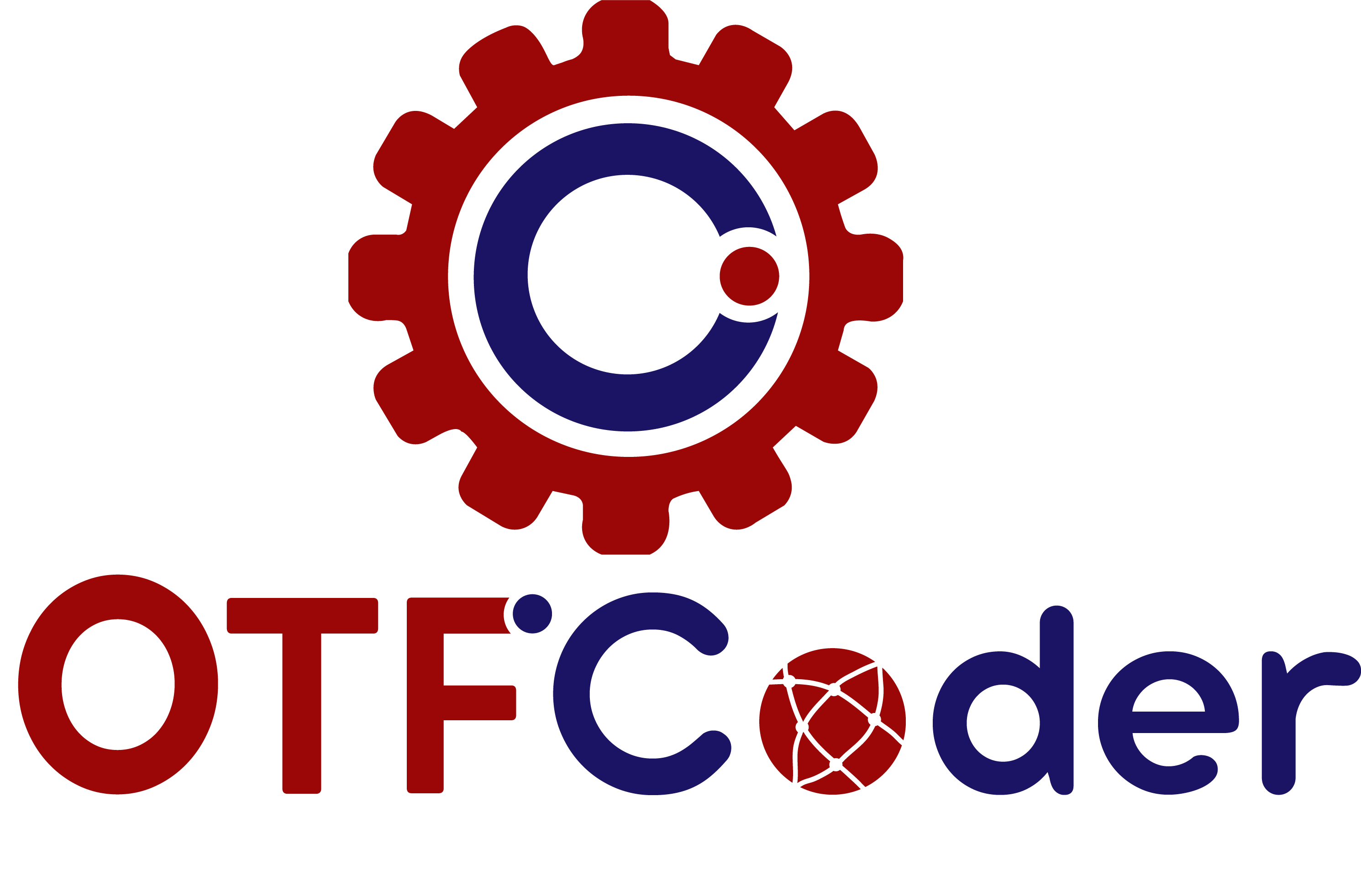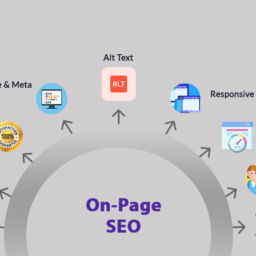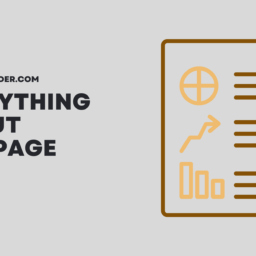ERP also is known as Enterprise resource planning. ERP Solution used as a business process management software that permits a company to use a system of interdisciplinary applications to administer the business and automate many back-office functions related to technology, services, and human resources. Below points need to consider While choosing ERP Solution Provider.
How to select an ERP Solution Provider for Business?
CUSTOMIZATION AND CONFIGURATION
Customization: A customization involves developing a feature, extension, or modification that does not already exist in the on-premise ERP software. It must be custom coded and/or may require a special implementation.
Configuration: A configuration involves using the tools that already exist within a cloud ERP system and arranging or modifying them to accomplish particular tasks and fill specific needs.
Most on-premise ERP systems are customized with developed modifications during the implementation. Cloud ERP systems can be highly configurable and also be customized with an approved development partner to bridge any functionality gaps that may exist. Usually, the developer can create a browser plug-in or extension that has custom code to add functionality that doesn’t exist in out-of-the-box settings.
Successful customizations and configurations each require extensive knowledge both of the ERP system as well as the business needs in order to understand how to best customize a solution or configure a system’s many available features to develop optimal solutions for the unique needs of the business. If you are concerned about the limitations of an ERP system that you are considering, make sure the implementation team you are considering has a team of developers and integration experts who have a proven track record of working around limitations of a variety of ERP systems.
COSTS: UP-FRONT AND ONGOING
In any ERP implementation, there will be some upfront hardware costs such as scanners, label printers, shop floor terminals, cabling, and wireless network hubs. That’s where pricing similarities end for on-premise and cloud ERPs.
On-premise ERP: Up-front costs are greater with an on-premise ERP system because they include network hardware, servers, data storage, and backup, software, user licenses, security compliance, as well as the cost of any customization, the installation, and implementation.
Ongoing costs can be significant as well and may include an in-house IT team dedicated to maintaining the infrastructure of the ERP, as well as the cost of physically housing the hardware. You also run the risk of incurring business costs associated with downtime, should you experience a power failure or other infrastructure problem on your premises. Ongoing ERP system support will be a factor too, for at least the first 12-24 months after launch.
Cloud ERP: With a cloud solution, the upfront hardware costs are lower because all data is housed in off-site, state-of-the-art datacenters. Pricing is generally subscription-based; in addition to a monthly fee, you will also have the flexibility to pay for additional users and features as you need them, allowing for easier expense management. With a cloud ERP, you should be guaranteed uptime as part of your service agreement, so you don’t have the same worry about system downtime. However, your organization will need rock-solid internet connectivity. As with an on-premise solution, ongoing support for the first year or two after launch should be factored into your ERP budget.
No matter which type of solution you choose, your ERP budget should include time and funds for comprehensive business mapping consulting. This should include one or more on-site discovery visits by your ERP vendor to evaluate and understand your organization in its current state as well as create process maps of the future state. The knowledge coming out of the analysis is applied to the ERP selection and implementation process. This analysis phase is key to a successful implementation and should not be overlooked or undercut. Its long term value will far exceed the money and time spent.
SECURITY
Both on-premise and cloud ERP systems are very secure. For some industries, storing data on their own servers is important. However, if a company does not have the capital to invest in Fortune 500-grade networks and security compliance then a cloud solution is a more secure option because cloud ERPs are run in state-of-the-art data centers that most companies could not afford on their own. In fact, our experience has revealed that data is often more secure when hosted by a cloud vendor rather than on-site. Cloud ERP security updates happen regularly and those updates are built into the subscription pricing, whereas with an on-premise ERP, those updates may need to be scheduled and implemented by IT staff, so more of the security compliance burden lies with the company using the system.
TIME
A question we hear often is, “How long does an ERP implementation take?”
The answer varies based on many factors within your business. Generally speaking, a typical implementation takes between 6 and 12 months, with cloud solutions tending toward the lower end of that spectrum. Deployment for an on-premise system will take longer because it involves hardware setup on-site, whereas a cloud solution can be accessed with an internet connection.
In our experience, smooth implementation processes share these traits:
1. A dedicated implementation project team with a strong champion in-house. It’s important that the project team is cross-functional and prepared to dedicate approximately 50% of their time to the ERP project work for the entire length of the project. A cross-functional team is critical so that all areas of the business have a voice in the project plan.
2. A comprehensive discovery and analysis phase. Time spent creating detailed process maps, in the beginning, will be repaid with dividends as the project progresses into the piloting or testing phase.
3. A detailed project plan with milestones and gate review, which creates transparency regarding project health and keeps the plan on track.
4. Transparent and frequent communication
5. Clear, mutual understanding and expectations for time and costs required
SCALABILITY
On-premise: While on-premise ERP systems are quite scalable, it typically comes at a significant cost to the organization to upgrade memory and storage requirements in order to accommodate business growth.
Cloud: Cloud solutions are very scalable, so as your business grows, your ERP will be able to accommodate growth from a data and functionality standpoint.