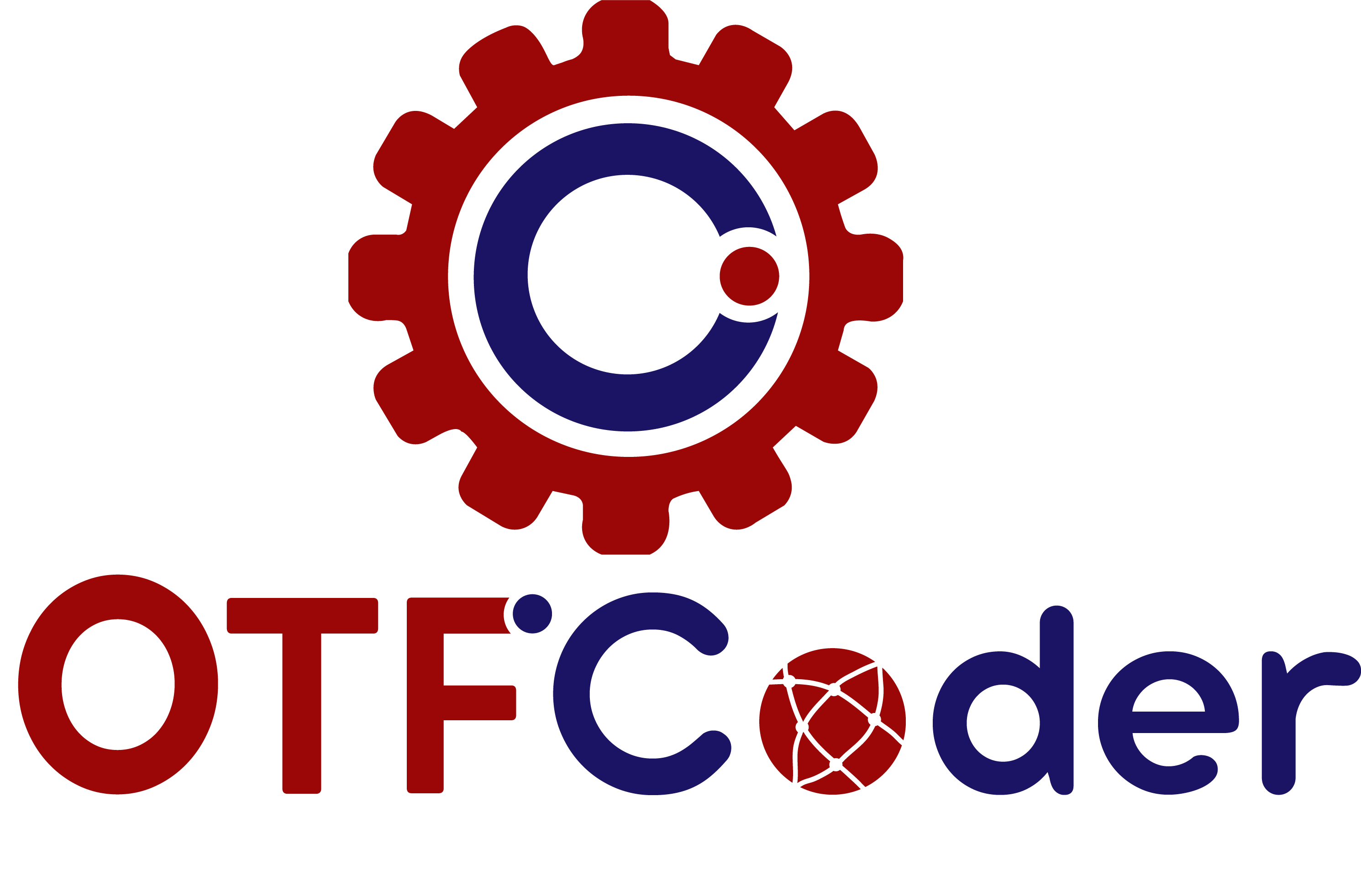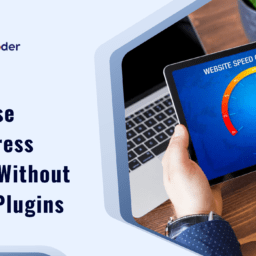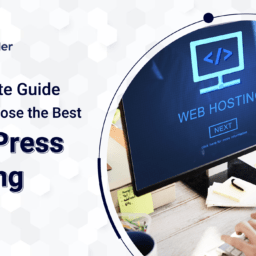Significant things to keep in mind before deploying WordPress website
Each new day numbers of new sites appear on the web. Hence you look forward to making sure that your website stands out with its uniqueness and shines from the very beginning. Initially, it’s a crucial decision whether you have selected the correct web hosting for your project. Where most sites are fine with basic WordPress hosting, there are some cases you may require a managed WordPress hosting. We at OTFCoder have prepared a handy checklist of things to keep in mind before deploying WordPress website
- Install a WordPress backup Solution
- Secure WordPress Admin Area
- Check Your Site for 404 Errors
- Setup Email for Your WordPress Site
- Check All Forms on Your Site
- Check Images, Videos, Sliders
- Test Social Integrations
- Performance Tests
- Install Google Analytics
- Check SEO settings
- remove extra dummy data, pages, images etc
- check index.html
- Check permalink settings
- Uncheck The “Discourage Search Engines From Indexing This Site” Box On Settings
- Check All Links On Webpages
- Mobile CSS On Mobile Devices
- Google Analytics Code
- Check Broken URLs/Links
- Site URL And Home UR
- Plugins
- Make sure your navigation works
- Review browser compatibility
- Run compatibility testing
- Check your XML sitemaps/HTML sitemap
- Check your robots.txt File
- Test for AMP compatibility
- Confirm your SSL
- Delete any unwanted plugins
- Setup Google Search Console
- Check for version updates
- Disable Auto Updates
We at OTFCoder assist a spectrum of different development functionality methods. We stick to these general rules, to avoid over-writing related to your important information on your Production site while managing multiple copies of the same site or making changes. Visit OTFCoder for more information or get in touch with us on info@otfcoder.com for any queries related to Laravel website development and plugins.